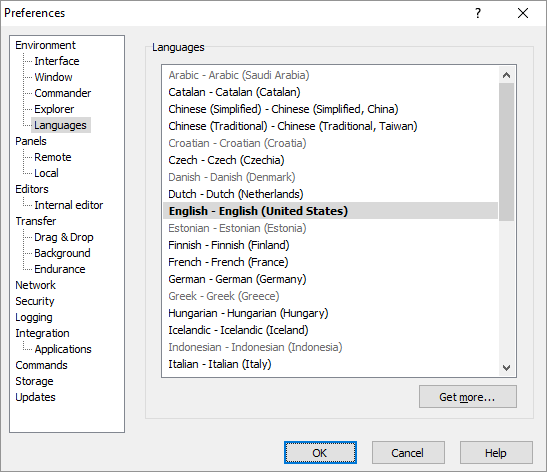This is an old revision of the document!
Languages Page (Preferences Dialog)
The Languages page on the Preferences dialog allows user to select preferred language.
The page is available in the latest beta release. In previous versions, use Languages button on the bottom of Login dialog instead.
Advertisement
When Preferences dialog is opened from initial Login dialog, change to language is applied immediately. When you change language later, when a main window is already opened, you will need to restart WinSCP for the language change to actually take effect.
Use Get More button to open translation page to download and install new translations or to update existing.
Further Reading
Read more about Preferences dialog and its other pages.