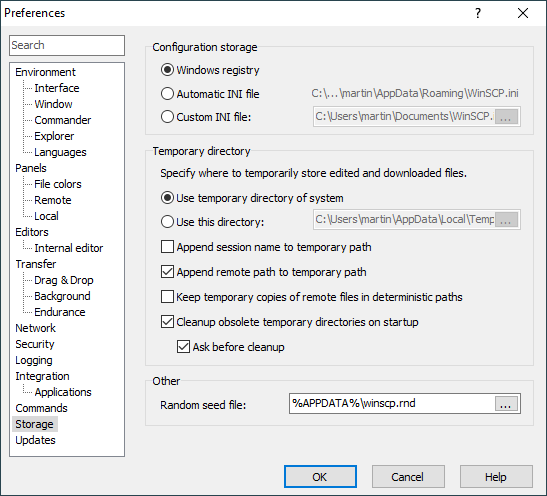This is an old revision of the document!
The Storage Page (Preferences Dialog)
The Storage page on the Preferences dialog allows you to configure where and how WinSCP stores its data, including configuration.
Advertisement
Refer to documentation of page sections:
Configuration Storage
Check Windows Registry to store configuration to Windows registry.
Check Automatic INI file to store a configuration to an INI file in the default location.
Check Custom INI file to store a configuration into a custom local path. This can be useful to store the configuration to a folder shared over a cloud. Note that the location of a custom INI file is stored in Windows registry.
When you change a configuration storage, the configuration is automatically transferred for you.
Other
In Random seed file box you can specify local path where WinSCP should store randomly generated data it uses on startup to seed its encryption random number generator.
Further Reading
Read more about Preferences dialog and its other pages.