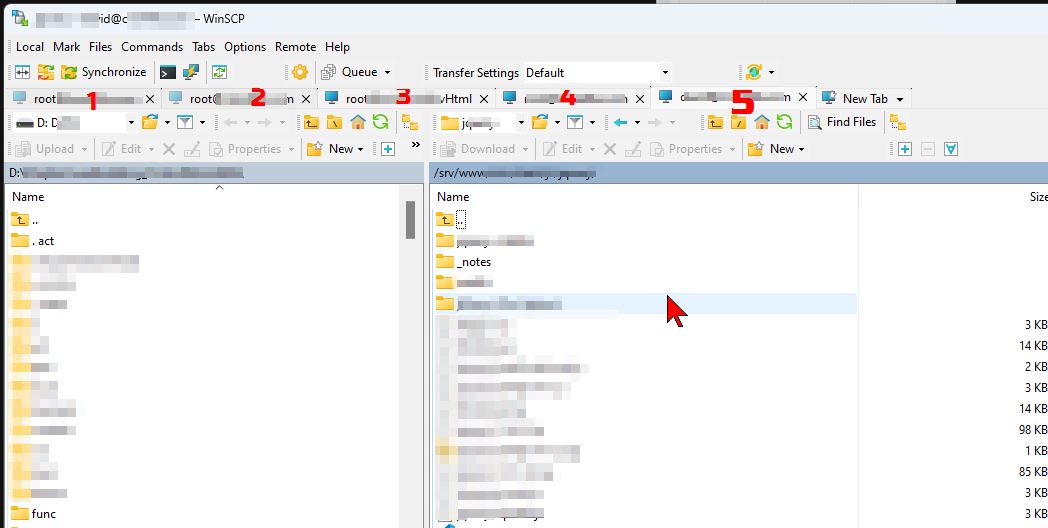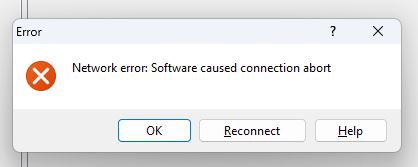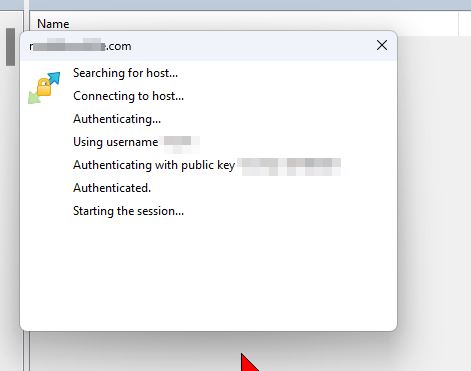Re: How can I stay connected to server in multiple tabs, not in the active/visible one only?
@melezen: If I understand your post correctly, then, this is not what this topic is about.
Your request is tracked here:
Issue 1026 – Optionally connect all workspace/folder sessions immediately
You can vote for it.
Your request is tracked here:
Issue 1026 – Optionally connect all workspace/folder sessions immediately
You can vote for it.