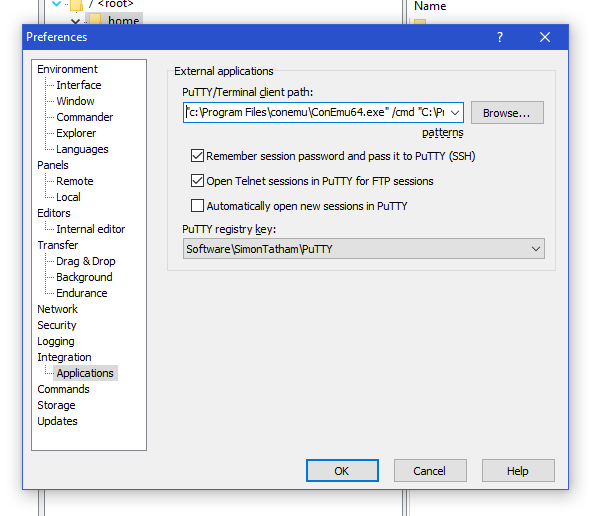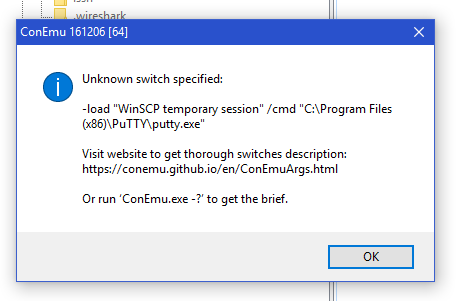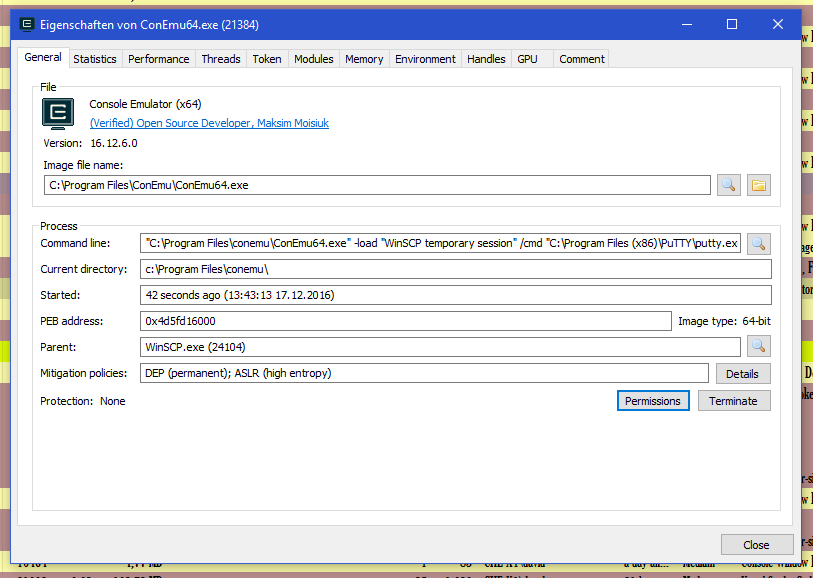Hello,
I am launching PuTTY inside ConEmu. To achieve this, my PuTTY application path is set to:
"c:\Program Files\conemu\ConEmu64.exe" /cmd "C:\Program Files (x86)\PuTTY\putty.exe"
This worked perfectly for a long time. I was last using version 5.5.6 (build 4746). Then I updated to version 5.9.3 (build 7136) and it stopped working.
I get the following error:
---------------------------
ConEmu 161206 [64]
---------------------------
Unknown switch specified:
-load "WinSCP temporary session" /cmd "C:\Program Files (x86)\PuTTY\putty.exe"
Visit website to get thorough switches description:
https://conemu.github.io/en/ConEmuArgs.html
Or run ‘ConEmu.exe -?’ to get the brief.
---------------------------
OK
---------------------------
Apparently, WinSCP now injects the
-load argument between application path and the first parameter I define (which would be
/cmd) and hence breaks the command line. I haven't found any way to change this. Am I doing something wrong? It would be great if the
-load .... argument would just be another pattern, e.g.
!L, so I could put it where it belongs...
Thanks!
PS: I'm running Windows 10 Pro Build 14393.576