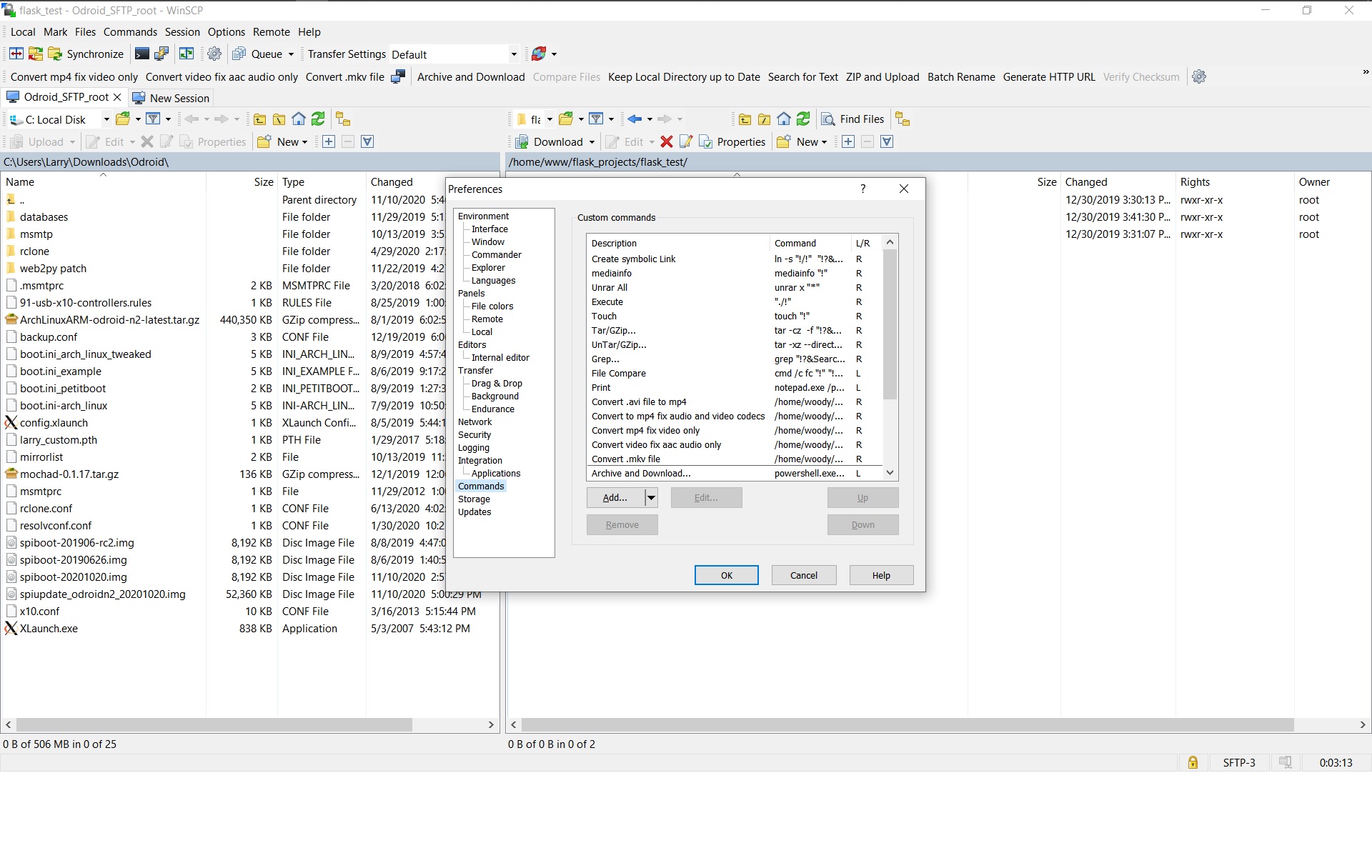Can't change toolbar order
I can't figure out how to reorder the Custom Command toolbar and make it stick. According to the documentation, I should be able to drag & drop items on the toolbar and then lock the toolbar. That's not working for me. It seems that the last option I use gets moved the front of the toolbar. Locking or unlocking doesn't seem to have any effect. I'm using v5.17.9 on Windows.
This problems seems to have appeared on a recent update. Before, the buttons were staying where I put them. Is there a solution for this?
This problems seems to have appeared on a recent update. Before, the buttons were staying where I put them. Is there a solution for this?