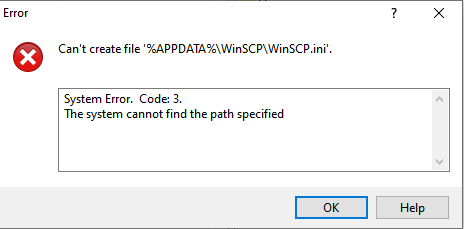Can't use %APPDATA% in "Custom INI file:", but I can in "Random seed file:"
WinSCP.ini like this %APPDATA%\WinSCP\WinSCP.ini, but if I try that I get an error message (see attached file).
I can use
%APPDATA%\WinSCP\winscp.rnd for the seed file without any error message.
I don't have any
winscp.rnd file in %APPDATA%\WinSCP\, though.
Maybe that path is invalid for the seed file too? The only difference is that it won't show an error message?
After changing the path to
C:\Users\<username>\AppData\Roaming\WinSCP\winscp.rnd I now have a winscp.rnd file too.