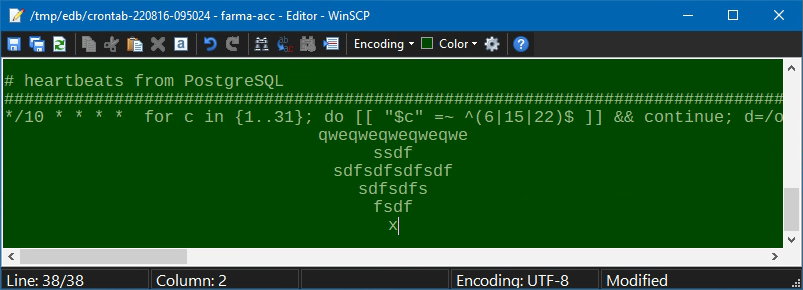Internal editor suddenly centers the typed text
Hi,
I connected the right panel to remote server using scp. Then I have opened a remote file in internal editor and typed some three new lines. No problem until now.
When I started to type yet another new line, the text is centered, as well as all new lines. as it can be seen on a screenshot.
The file saves correctly, ie. without any surplus leading spaces in front of those visually centered lines, but it looks strange, considering the fact, that it is (hopefully) a content editor, not a WYSIWIG editor (page layout program, aka DTP program, word-processor, etc).
Maybe I just accidentally pressed some hotkey, but I don't know which, and don't know how to get rid of this centering mode.
Is there a REALLY COMPLETE list of internal-editor hotkeys?
Anyway, such feature just should not be present in content editor, imho.
Thank you for reply.
I connected the right panel to remote server using scp. Then I have opened a remote file in internal editor and typed some three new lines. No problem until now.
When I started to type yet another new line, the text is centered, as well as all new lines. as it can be seen on a screenshot.
The file saves correctly, ie. without any surplus leading spaces in front of those visually centered lines, but it looks strange, considering the fact, that it is (hopefully) a content editor, not a WYSIWIG editor (page layout program, aka DTP program, word-processor, etc).
Maybe I just accidentally pressed some hotkey, but I don't know which, and don't know how to get rid of this centering mode.
Is there a REALLY COMPLETE list of internal-editor hotkeys?
Anyway, such feature just should not be present in content editor, imho.
Thank you for reply.
_________________
WinSCP beginner.
WinSCP beginner.