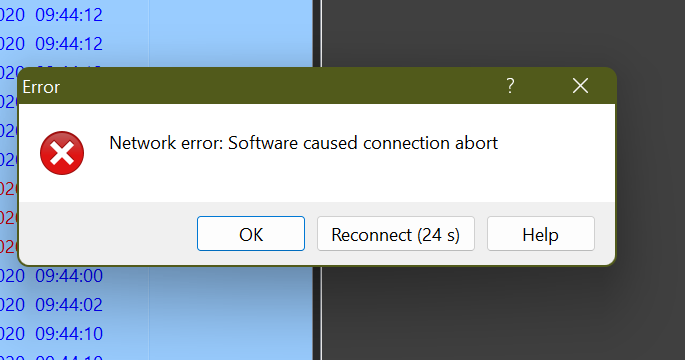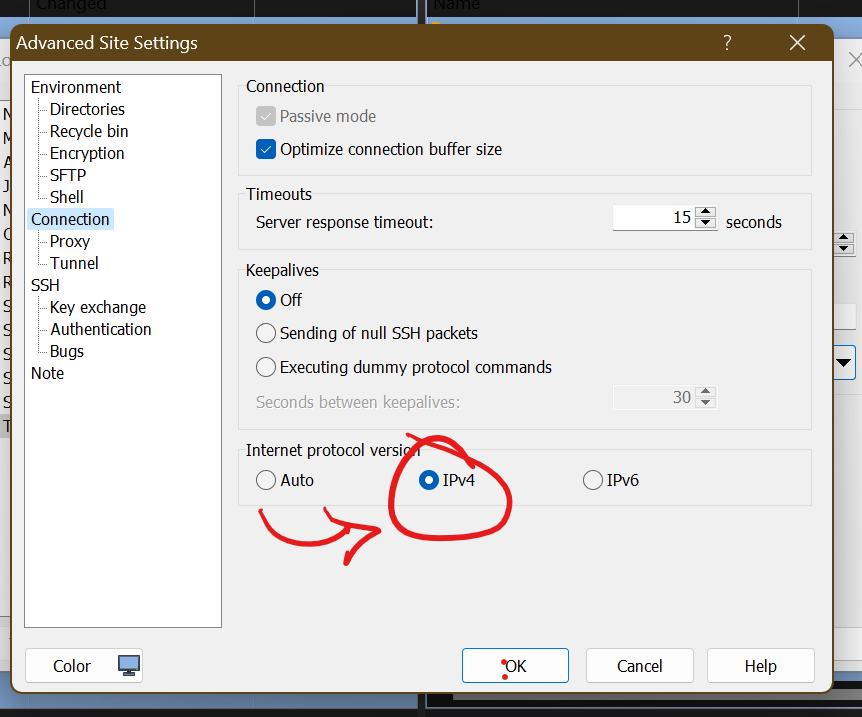Error message - new laptop
This is weird! Been using WinSCP for years across a number of Win10/11 PCs without any issues at all. I just bought a brand new ASUS Win11 laptop. I exported the settings/config file and then installed WinSCP on my new machine. I imported all the sites and all seemed well.
However, when I launch the App and attempt to connect to a site, I'm getting a random error message. Sometimes it connects to sites, and sometimes it doesn't – the message says 'Network Error. Software caused connection abort'. Any thoughts anyone? Big thanks, Steve