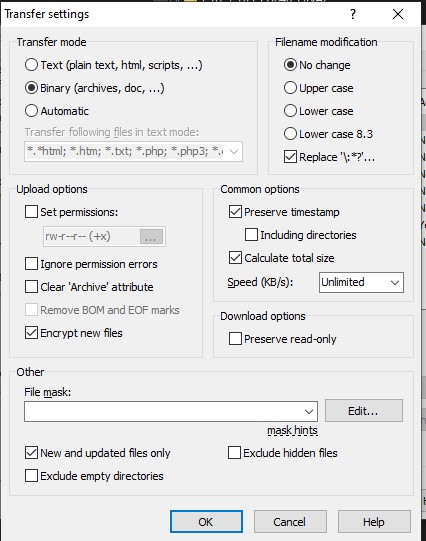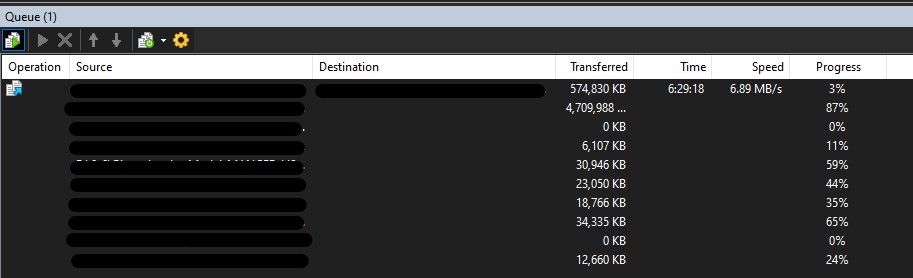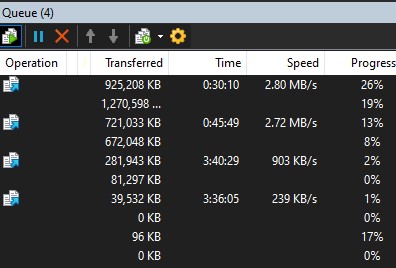Multiple connections transfer
I guess this is more of a "double check" than anything.
I have tried setting up the multiple connections for transferring from local to remote and vice versa but I appear to not be having any luck. I say this mainly because when transferring, although it appears that multiple files are transferring at the same time, they don't appear to have independent connections much like when you drag and drop one file or folder after another. If this is just visually how things look, then let me know...
NOTE: I saw the fact multiple files don't transfer when the include directory timestamp option is selected.
I have attached the example I am referring to when I say "appears to be transferring multiple files". To me it appears as though the files are all being transferred simultaneously but that they are all being transferred at the same speed cap and therefore not new connections. (essentially the same speed it would be if I transferred the individually).
Comparatively, I will also attached an example of what it looks like when I individually drag items across. I have noted the speed appears capped at a total as the same cap for the full transfer so I am genuinely lost. Any input on how to Improve either the total transfer speed for an "multiple transfer" or the individual transfers will be greatly appreciated. (I do know I may be limited by the transfer speed of either end of the transfer but I do not believe this to be the case and if there's a way to see this, other than what has already been attached, this would also help)
(Have not attached a log file but will aim to do so for the next post in this thread.)
I have tried setting up the multiple connections for transferring from local to remote and vice versa but I appear to not be having any luck. I say this mainly because when transferring, although it appears that multiple files are transferring at the same time, they don't appear to have independent connections much like when you drag and drop one file or folder after another. If this is just visually how things look, then let me know...
NOTE: I saw the fact multiple files don't transfer when the include directory timestamp option is selected.
I have attached the example I am referring to when I say "appears to be transferring multiple files". To me it appears as though the files are all being transferred simultaneously but that they are all being transferred at the same speed cap and therefore not new connections. (essentially the same speed it would be if I transferred the individually).
Comparatively, I will also attached an example of what it looks like when I individually drag items across. I have noted the speed appears capped at a total as the same cap for the full transfer so I am genuinely lost. Any input on how to Improve either the total transfer speed for an "multiple transfer" or the individual transfers will be greatly appreciated. (I do know I may be limited by the transfer speed of either end of the transfer but I do not believe this to be the case and if there's a way to see this, other than what has already been attached, this would also help)
(Have not attached a log file but will aim to do so for the next post in this thread.)