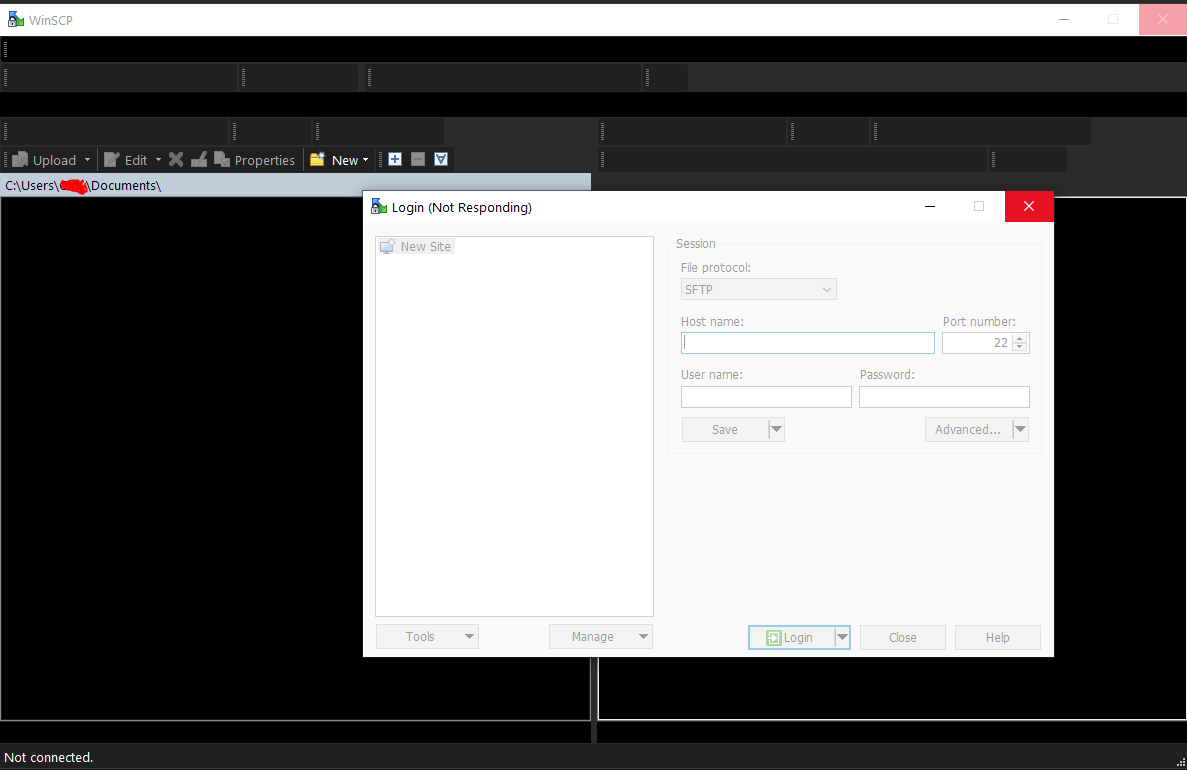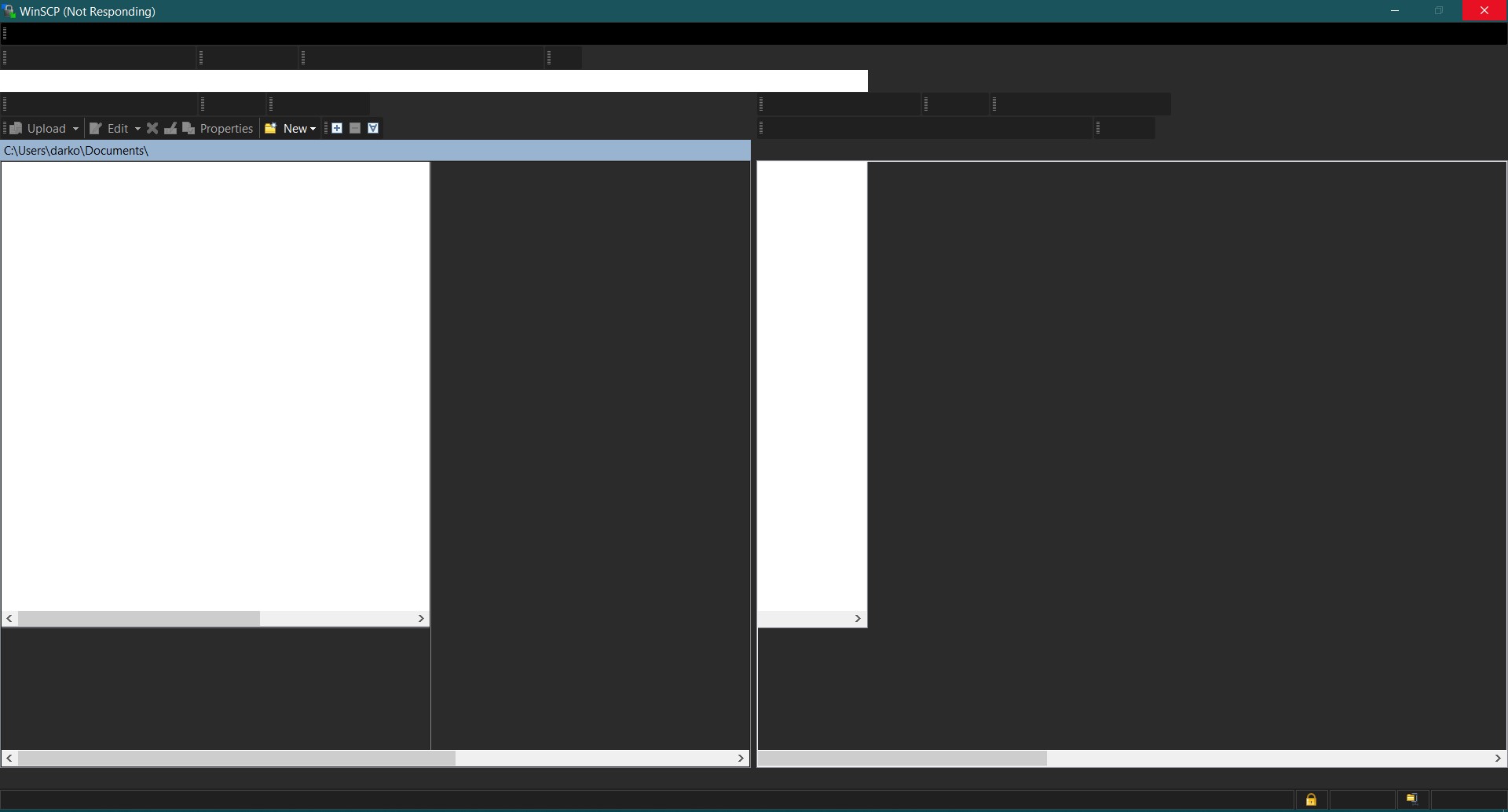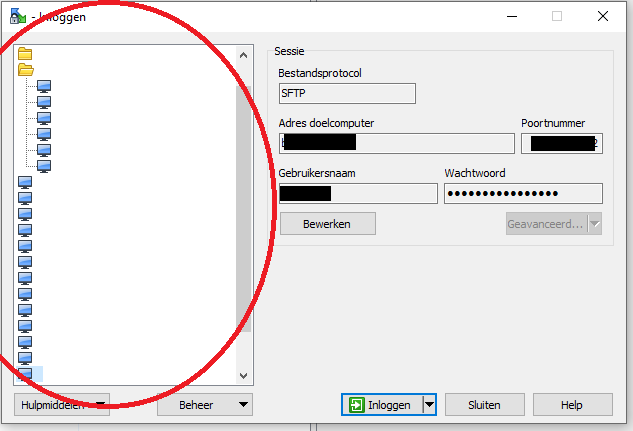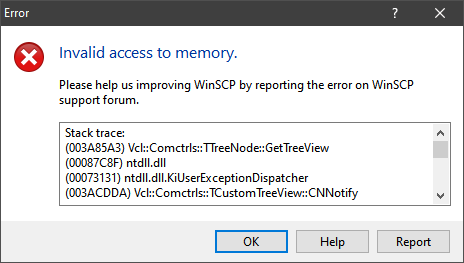It seemed like it was sent from the board, so that's why I assumed you wanted it linked to the report, my bad.
I will happily send them to you in the email, I had to stop using the debug version but I did preserve the state, so I can send it to you.
But, I noticed there is WAY too much information in there including all the locations, passwords, and so on and I don't feel comfortable giving you (or anyone for that matter) all of that, so if you can tell me what part of the log you actually need instead of the whole kit c hen sink and how I can properly sanitize it, I will happily send it to you.
That's why I posted the actual technicals above as a compromise, that should be sufficient to know which module in your code is causing it. As a developer, from above I would know where to look for what's causing the error. Even I don't know your code I can tell it has to do with an issue of how your tree control is interacting with the system to handle dark mode.
Advise on how else I can help you and I will do my best to give you what you need. But due to the nature of my work, I have limitations of what I can share with you.
PS: Really the word "kit{chen}" without the curly is a spam word? Seriously?
_________________
Life is a lemon, and I want my money back!