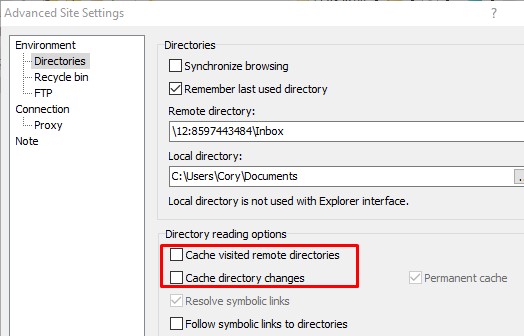WinSCP not Listing Remote .DAT Files
When connecting to a site that only allows port 21; it connects in WinSCP but does not list the .DAT files or any files. But when loading it on FileZilla it does. I have tried enabling and disabling the Show Hidden Files option but doesn't make a difference. Attached is a Debug 2 log file.