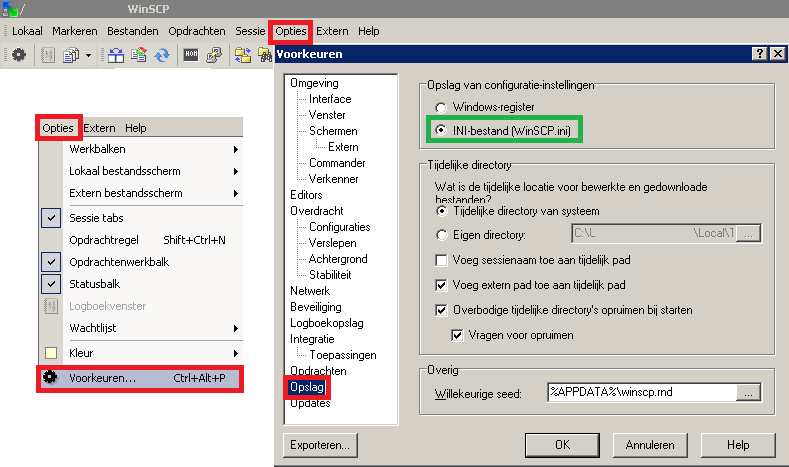gridironcoach wrote:
Hello,
I am calling the winscp.com via an SSIS Agent Job. The job works like a charm when I run it manually but it fails when I schedule the job. Keep in mind that I am using a proxy account and I've run the script manually using the same credentials.
The following are the arguments in the SSIS: /script=C:\winscpscripts\fileput.txt
The following is the fileput.txt:
option batch abort
option confirm off
open ADTFundraising
put *.txt
exit
The following is from the error log:
Started: 8:47:00 AM
Error: 2009-11-09 08:47:03.99
Code: 0xC0029151
Source: Execute Process Task Execute Process Task
Description: In Executing "C:\Program Files\WinSCP\WinSCP.com" "/script=C:\winscpscripts\fileput.txt" at "C:\winscpscripts\Fundraising\Output", The process exit code was "1" while the expected was "0".
End Error
DTExec: The package execution returned DTSER_FAILURE (1).
Started: 8:47:00 AM
Thanks
I am also running a WinSCP.com/WinSCP.exe command inside an SSIS package and using SSAS job scheduler to run my package via a proxy account, and I am having the same issue. I can run the package in debug through SSIS or run the script through a command prompt and have success with both, however the SSAS job will not run without error.
I thought perhaps the issue was that the WinSCP.com wanted to popup a screen (even with option batch on and option confirm off) and this could not be done via the SSAS job scheduler so I switched to using the WinSCP.exe with the /script=C:\filepath\WinSCP_scriptfile.txt. However, I am still receiving the same message.
Error: 2009-11-09 11:45:06.01 Code: 0xC0029151 Source: Execute WinSCP script Execute Process Task Description: In Executing "C:\Program Files\WinSCP\WinSCP.exe" "/script=C:\AESOPExtractFiles\WinSCP_AesopSFTP.txt" at "", The process exit code was "1" while the expected was "0". End Error DTExec: The package execution returned DTSER_FAILURE (1). Started: 11:45:03 AM Finished: 11:45:06 AM Elapsed: 2.453 seconds. The package execution failed. The step failed.
If I take the Open and put commands out of my script the job runs fine. I put the Open command back in without the put to test if the connection or the file copy was the issue, and I am still receiving the error.
My script is as follows:
option batch on
option confirm off
open sftp://User:Password@Server:22
close
exit