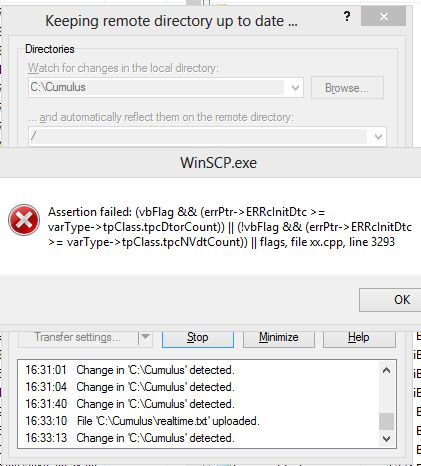Keeping remote directory up to date
I have a weather program that for some reason (as a few other FTP clients seem unable to) cannot communicate with my website host. Fortunately WinSCP is able to do so and I am using it to transfer a small txt file that my weather software produces. I'm using "Keep remote directory up to date" and the "existing files only" option has enabled me to send just the small text file every minute.
All well and good and more power to WinSCP for enabling me to do both things, connect and automatically upload. However, there are a couple of things....
The "KRDUTD" dialogue box is annoying because I can't do anything else while that is open. Perhaps I want to check the time stamp on the uploaded file and I can't/can't seem to be able to do that (i.e. scroll down the directory listing) without shutting down the dialogue.
The other thing is that I am setup to reboot, if there is a power outage, logon to Windows and load the weather software. I assume I can start WinSCP by just incorporating it in the startup folder (I am actually using Win8) in the same way as I start the weather software but (and it is true I haven't investigated this) how do I get it to start Command>KRDUTD and with the appropriate server and local folder and options as there doesn't seem to be any ability to save or invoke it automatically?