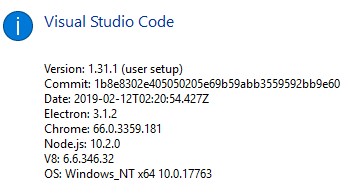VSCode not working anymore as external editor
Hello,
since the release of VSCode 1.31.1 I cannot use it as external editor anymore.
Of course I asked them for help first, but it seems that we need some help here.
Ref: https://github.com/Microsoft/vscode/issues/68057
The weird thing is that it doesn't work while pointing it directly to the .exe (or using "associated application"), but running something like
via cmd works like a charm.
So maybe one could describe how external programs are opened exactly so the vscode team can figure out what's wrong here?
since the release of VSCode 1.31.1 I cannot use it as external editor anymore.
Of course I asked them for help first, but it seems that we need some help here.
Ref: https://github.com/Microsoft/vscode/issues/68057
The weird thing is that it doesn't work while pointing it directly to the .exe (or using "associated application"), but running something like
"C:\Users\morgy\AppData\Local\Programs\Microsoft VS Code\Code.exe" C:\Users\morgy\AppData\Local\Temp\scp21773\var\www\vhosts\domain.com\index.php
So maybe one could describe how external programs are opened exactly so the vscode team can figure out what's wrong here?