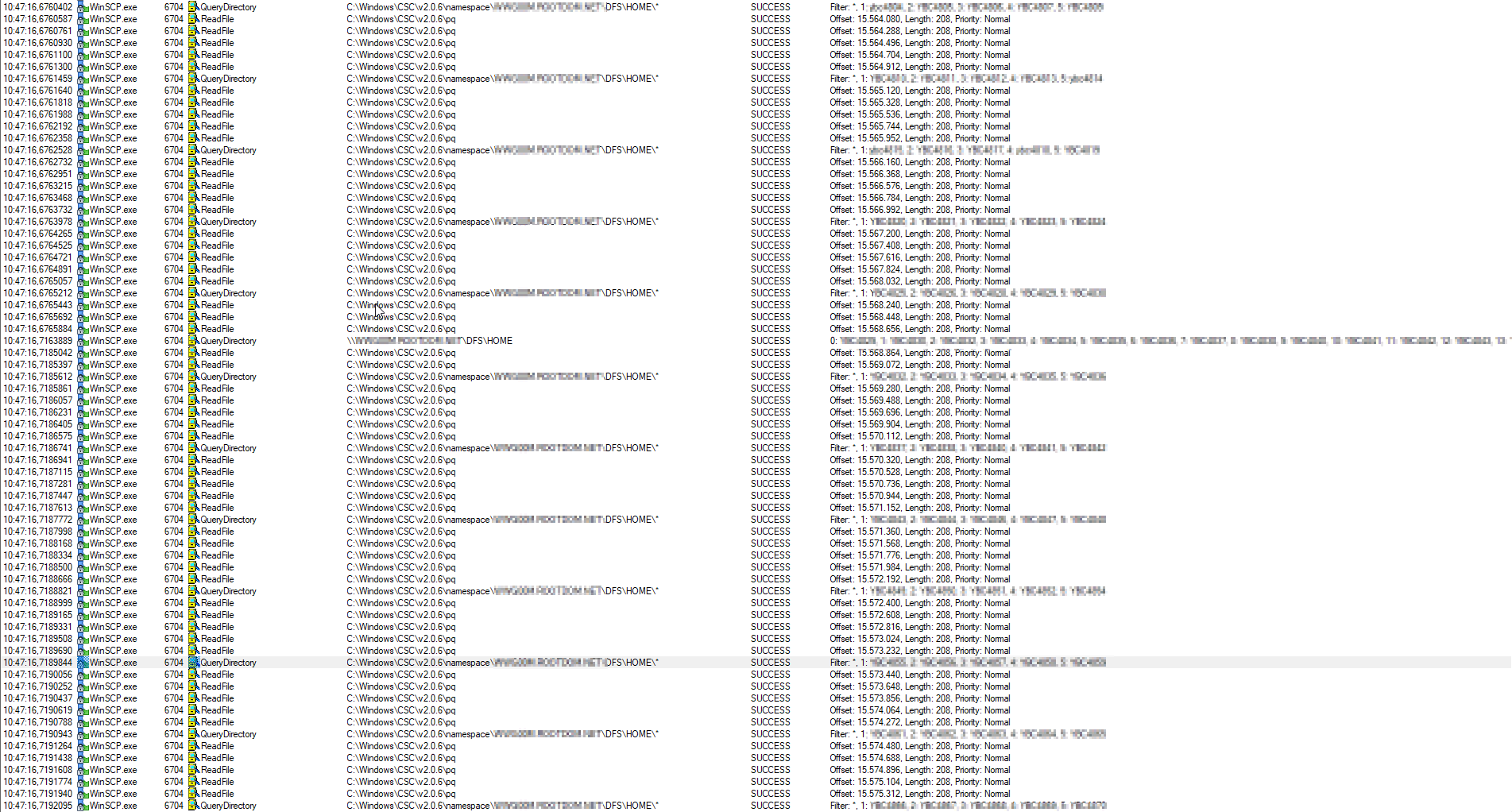Every version greater than 5.13.9 takes very long to start - enterprise - DFS scanning issue
Dear friends in this community,
we use WinSCP in a huge enterprise environment with Windows10-1803 x64 Clients. I'm observing in every newer Version till 5.16RC2 since our good working Version (5.13.9), that the start of the application will take round about 1 Minute, sometimes above. I had the hope, that this will be noticed by the dev-team itself, but now I thinkt it don't. Thats the reason why I wasn't able to update the application with a newer Version here, but I want :-)
I tried to analyze the the issue now by myself. With precess monitor (sysinternals) I saw, that the process WinSCP.exe is browsing or scanning through our whole DFS-root-structure, where the users home-share lies. I think thats the root cause, because there are more than 60 thousands (!) users homeshare puplished. Please see attachment
Can you analyze the malfunction? If you have a debug version for more logging stuff, please feel free to contact me.
Thanks in Advance, best wishes
Andreas
we use WinSCP in a huge enterprise environment with Windows10-1803 x64 Clients. I'm observing in every newer Version till 5.16RC2 since our good working Version (5.13.9), that the start of the application will take round about 1 Minute, sometimes above. I had the hope, that this will be noticed by the dev-team itself, but now I thinkt it don't. Thats the reason why I wasn't able to update the application with a newer Version here, but I want :-)
I tried to analyze the the issue now by myself. With precess monitor (sysinternals) I saw, that the process WinSCP.exe is browsing or scanning through our whole DFS-root-structure, where the users home-share lies. I think thats the root cause, because there are more than 60 thousands (!) users homeshare puplished. Please see attachment
Can you analyze the malfunction? If you have a debug version for more logging stuff, please feel free to contact me.
Thanks in Advance, best wishes
Andreas