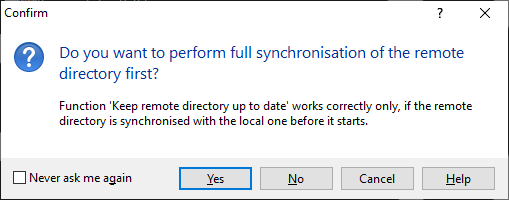Exclude one file extension
I've always used WinSCP to keep my localhost and the server syncronized while I'm working on a project and it has always worked as expected.
This is the
Now I have to exclude
Reading the documentation I found this solution:
The problem is that now every time I open the link I get the attached message.
It never happened before:
This is the
.lnk file I've always used
"C:\Program Files (x86)\WinSCP\WinSCP.exe" "Typed" /defaults /keepuptodate // "C:\Xampp\htdocs\my\folder\path" /my/server/path
.txt files from that sync, because WinSCP causes the logs on my host to be deleted (they are updated on the server but remain blank on localhost, so the sync function deletes them when I start the file).
Reading the documentation I found this solution:
"C:\Program Files (x86)\WinSCP\WinSCP.exe" "Typed" /defaults /keepuptodate // "C:\Xampp\htdocs\my\folder\path" /my/server/path /parameter // "-filemask=|*.txt"
It never happened before:
- If I click on "Yes", it does a full synchronization of every single file, even if they are already identical
- If I click "No" it does not synchronize anything, and if I change a file it starts syncing the whole folder