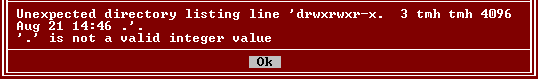Unexpected directory listing line
[quote]Unexpected directory listing line 'drwxr-xr-x 42 rshubert 2328 Nov 27 19:19'
[/quote]
The same behavior occurs at each start of a new session.
When clicking OK in the above pop-up error window the normal WinSCP window showing panes of the local and remote directory listings appears.
However, although the contents of all the local directories are shown normally in the left pane of the window, the file contents of the directory on the remote machine in the right pane is not shown. The correct directory (authorized for my use and works normally via PuTTy or a command-line 'ftp' connection) appears to have been reached on the remote machine, so that there may be a problem with permissions or something minor such as that.
I like the Win SCP utility for its simplicity of operation, but I am unable after some effort to fix the apparent problem in order to enable it to show the remote directory files so that I may begin copying or downloading those files to a local drive.
I would greatly appreciate your help if you know the answer. Any ideas?
With thanks,
Richard