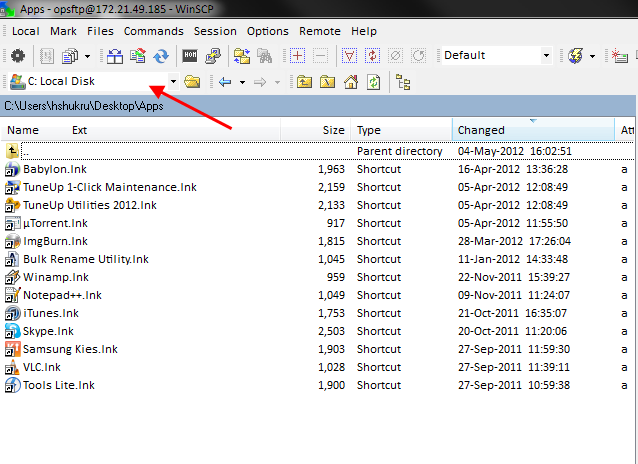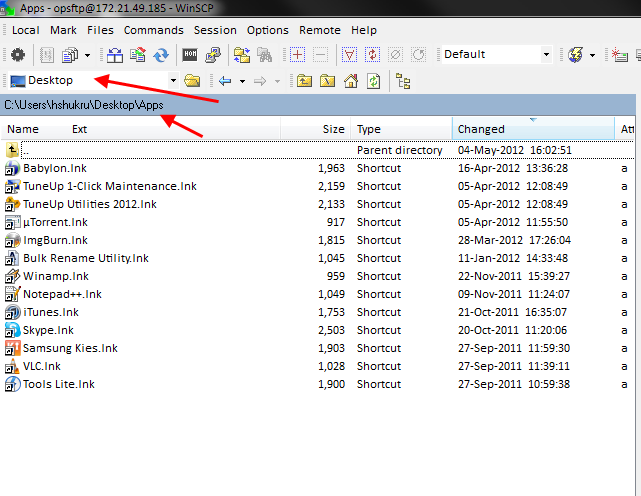Stay in the previous window while clicking on C:
Hi,
When I'm click on the C: in the GUI it's stays on the current folder and not moving to C:
Screenshots are attached.
When I'm click on the C: in the GUI it's stays on the current folder and not moving to C:
Screenshots are attached.