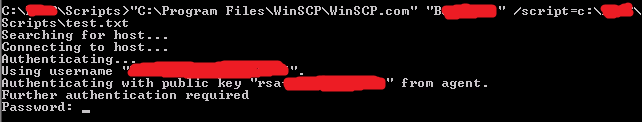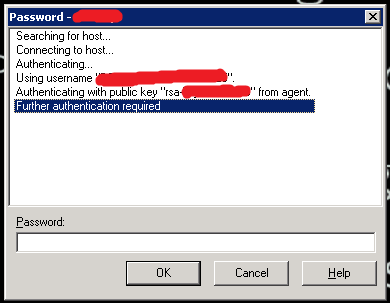Pass string for "Further authentication required" in script
Hi,
(Using V4.3.5 on Win2k3. Protocol when connected via GUI is SFTP-3.)
We use WinSCP successfully to connect to 1 site and now have a requirement to use it to connect to another.
For this second site, we store the private key in Pageant and that authenticates fine. After that step, it asks for a second password while displaying the message "Further authentication required" (as per attachment 1.png). If I type the password into the GUI it works fine. The second password is a requirement of the people we are connecting to.
For the purpose of this connection, we need to script it to schedule it to run every 90 mins, 24 hours a day. My script currently looks like this:
The command line:
"C:\Program Files\WinSCP\WinSCP.com" "<SITE NAME>" /script=c:\<SITE NAME>\Scripts\test.txt
The script (test.txt):
# Download Today's 1830 FP File
get %date_dd%%date_mm%%date_yy%* C:\<SITE NAME>\Download\%date_dd%%date_mm%%date_yy%n.DAT
# Disconnect
Close
# Exit
Exit
When I run this, I get the message in attachment 2.png. Again, if I type in this password it connects.
However, since there is a requirement to automate it (as we don't currently work 24 hours a day) I'm looking for a way to pass the second password through as part of the script (I know the password will be shown in clear text in the script file). I've had a look in the scripting guides and can't see anything (I don't read C# so I can't tell if it's possible in .NET Assembly or not).
Any help would be much appreciated.
Many thanks
(Using V4.3.5 on Win2k3. Protocol when connected via GUI is SFTP-3.)
We use WinSCP successfully to connect to 1 site and now have a requirement to use it to connect to another.
For this second site, we store the private key in Pageant and that authenticates fine. After that step, it asks for a second password while displaying the message "Further authentication required" (as per attachment 1.png). If I type the password into the GUI it works fine. The second password is a requirement of the people we are connecting to.
For the purpose of this connection, we need to script it to schedule it to run every 90 mins, 24 hours a day. My script currently looks like this:
The command line:
"C:\Program Files\WinSCP\WinSCP.com" "<SITE NAME>" /script=c:\<SITE NAME>\Scripts\test.txt
The script (test.txt):
# Download Today's 1830 FP File
get %date_dd%%date_mm%%date_yy%* C:\<SITE NAME>\Download\%date_dd%%date_mm%%date_yy%n.DAT
# Disconnect
Close
# Exit
Exit
When I run this, I get the message in attachment 2.png. Again, if I type in this password it connects.
However, since there is a requirement to automate it (as we don't currently work 24 hours a day) I'm looking for a way to pass the second password through as part of the script (I know the password will be shown in clear text in the script file). I've had a look in the scripting guides and can't see anything (I don't read C# so I can't tell if it's possible in .NET Assembly or not).
Any help would be much appreciated.
Many thanks