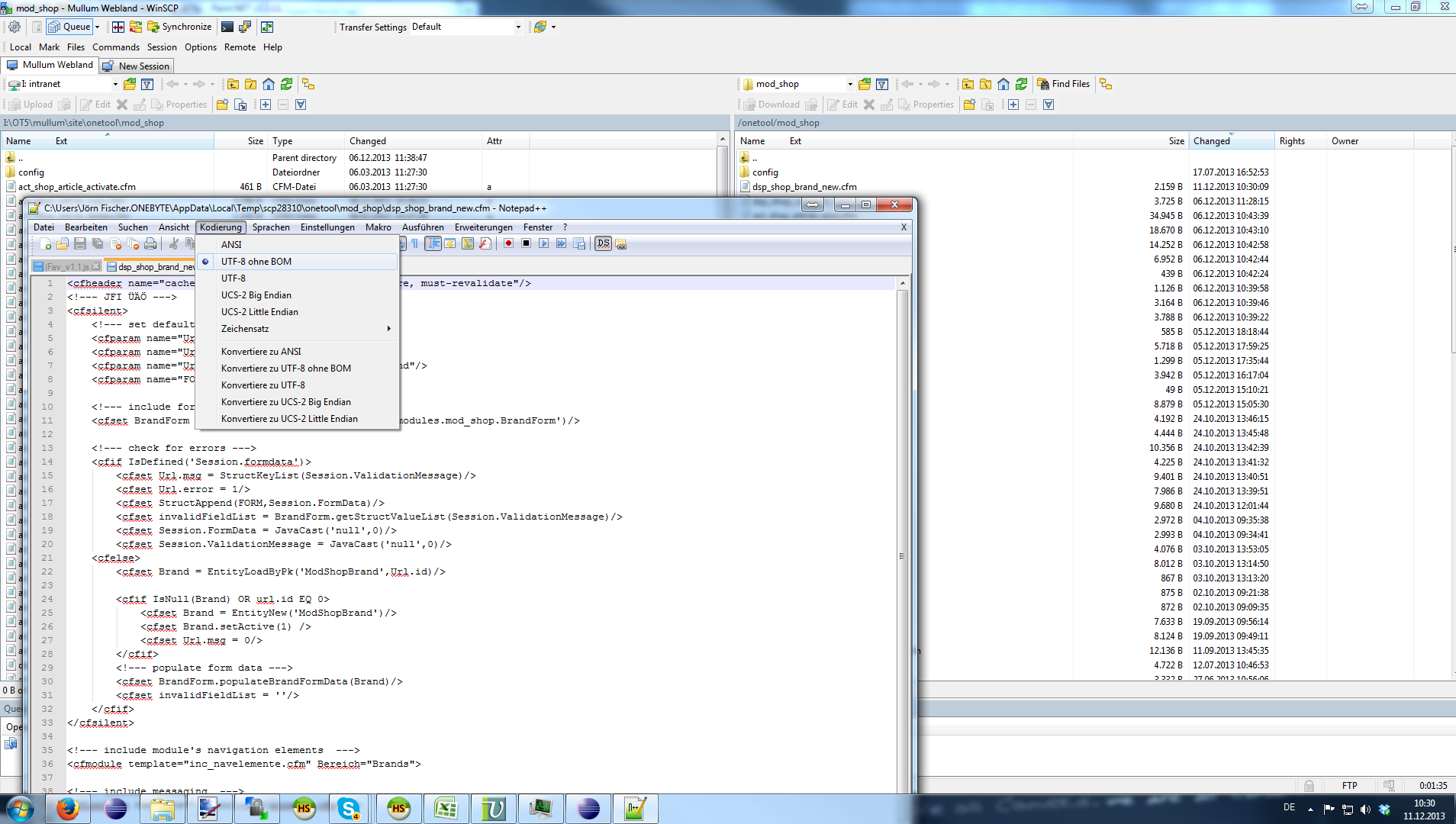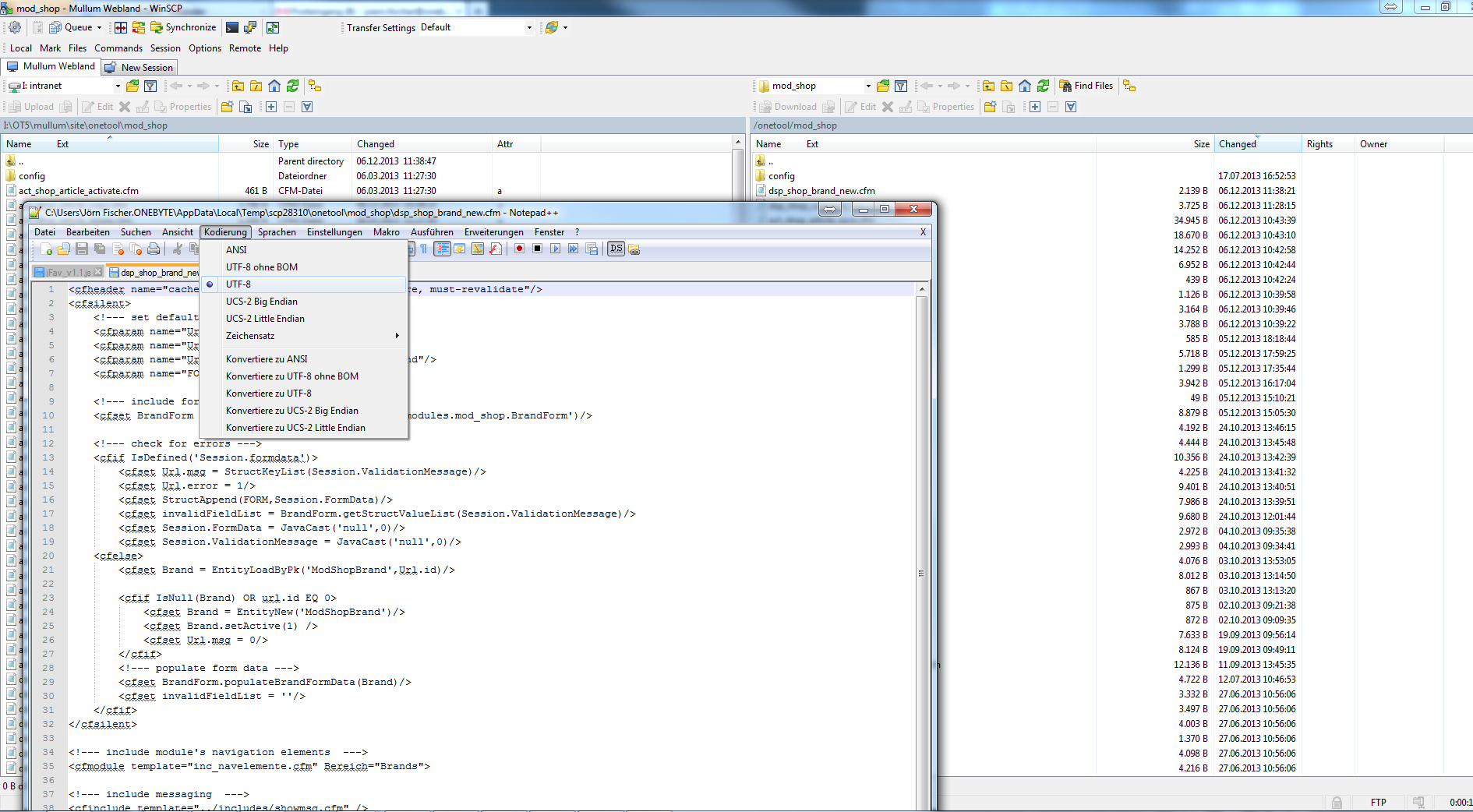Internal Editor|Notepad ++ UTF-8 BOM Saving Error with FTP
I'm able to reproduce the following errorcase on an FTP Connection with WinSCP 5.1.8 (Build3799) - should be latest - just downloaded ;)
This is what I do:
- Copy an UTF-8 BOM saved file on my local machine to a FTP directory
- Open it up with Internal Editor or Notepad ++
- Take a look at the encoding: Notepad++ tells me: UTF-8 WITHOUT BOM
It's totally the same if I transfer an UFT-8 BOM file to the FTP Server and open it up on the server with both of the editors - add a space somewhere - and save it again. The next time I open it up and take a look at the encoding - it's UTF-8 WOTHOUT BOM ...
Screenshots could be provided, as well as TeamViewer Session for a showcase!
Any help appreciated!
Best regards
Jörn