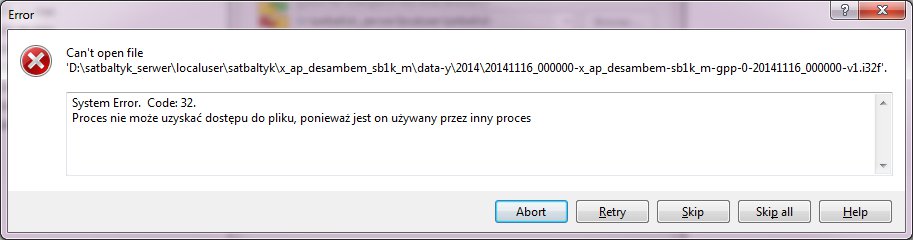File is used by another program - WinSCP cannot copy a file
Hello,
I have a following problem. I set a option "Commands"-> "Keep Remote Directory Up To Date". There are copied many files every few minutes but sometimes WinSCP stops only when trying to copy a larger file (around 7 MBytes).
From attached screenshot you can read that "Process cannot access the file because it is used by another program". I'm sure this another program uses this file only to copy it to a location on my hard disk. After that this file should be copied to a SSH server through SCP connection but it fails.
Maybe if WinSCP automatically resumed copying or waited a moment until the file is full copied, the problem would be solved for me. But now program stops and no more files can be copied to the server until I manually click the Retry button.
Hope there will be any solution to my problem in this forum.
WinSCP version: 5.5.6 (Build 4746) - in earlier versions the problem also occurred
Operating system Windows 7 32 bit SP1
Interface style used: Explorer
I have a following problem. I set a option "Commands"-> "Keep Remote Directory Up To Date". There are copied many files every few minutes but sometimes WinSCP stops only when trying to copy a larger file (around 7 MBytes).
From attached screenshot you can read that "Process cannot access the file because it is used by another program". I'm sure this another program uses this file only to copy it to a location on my hard disk. After that this file should be copied to a SSH server through SCP connection but it fails.
Maybe if WinSCP automatically resumed copying or waited a moment until the file is full copied, the problem would be solved for me. But now program stops and no more files can be copied to the server until I manually click the Retry button.
Hope there will be any solution to my problem in this forum.
WinSCP version: 5.5.6 (Build 4746) - in earlier versions the problem also occurred
Operating system Windows 7 32 bit SP1
Interface style used: Explorer