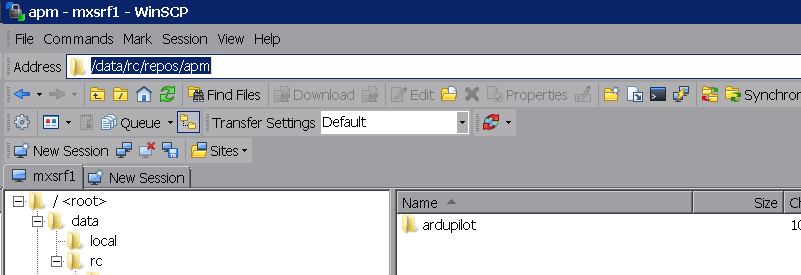a couple of keyboard shortcut requests
Please consider adding the following items:
- keyboard shortcut to go to address bar (similar to alt+D in web browser)
- keyboard shortcut for opening putty *in* current directory
(currently, opening putty goes to the root directory or whatever the default has been set to in the putty settings. I guess this would require sending a 'cd %current_winscp_remote_path' path to putty, or configuring the temp settings prior to connecting?)
I searched around to see if these options already existed but didn't find anything (please excuse & correct me if they do already exist)
- keyboard shortcut to go to address bar (similar to alt+D in web browser)
- keyboard shortcut for opening putty *in* current directory
(currently, opening putty goes to the root directory or whatever the default has been set to in the putty settings. I guess this would require sending a 'cd %current_winscp_remote_path' path to putty, or configuring the temp settings prior to connecting?)
I searched around to see if these options already existed but didn't find anything (please excuse & correct me if they do already exist)