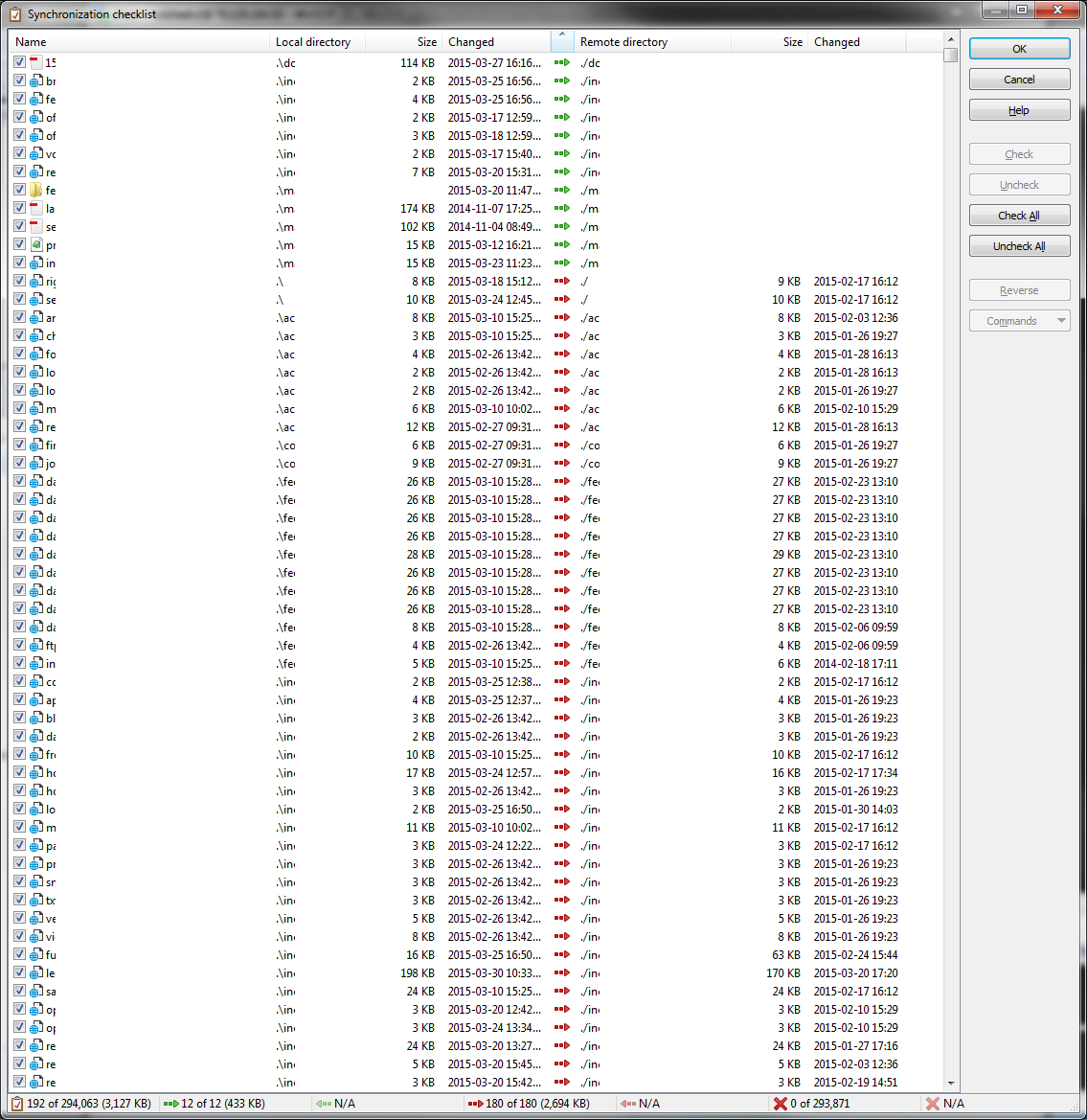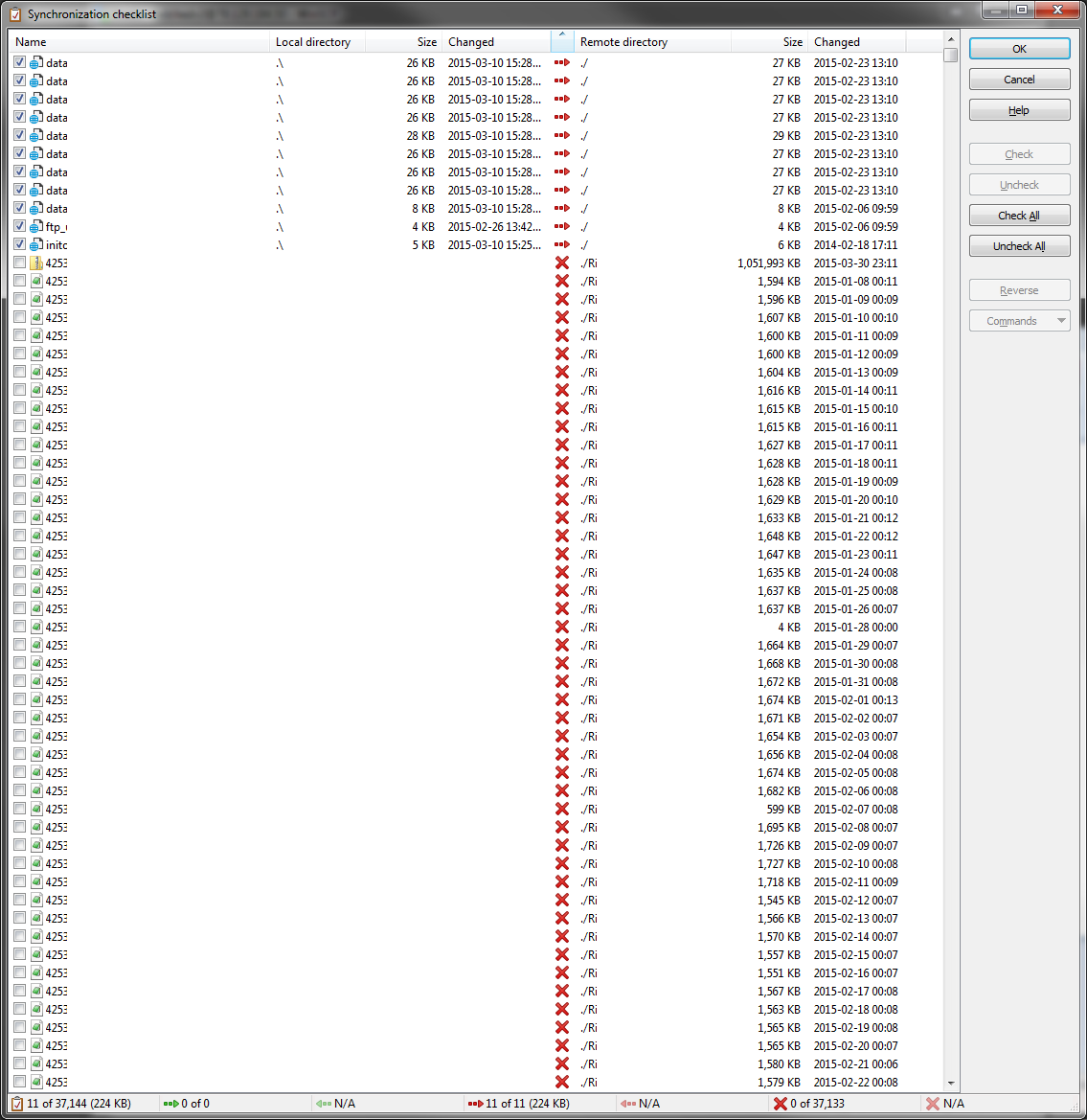WinSCP Hangs on Very Large Change List
I've been a long time user and supporter of WinSCP and want to say once again, thanks for making the tedious task of remote syncing a simple one.
I know my use case is probably not that common, but I often end up in situations where I am doing comparisons and end up with massive change sets. Because WinSCP will attempt to list every single one as a list item with associated grid columns and checkbox controls, this takes time. When the size of the changeset goes over 10,000, the program will hang for a minute or two before showing the Compare window, and larger changesets will never complete in a reasonable time. This will be applicable to all versions of the program.
I have a couple of suggestions. Clearly, it's not the size of the changeset that causes the issue here, but the impracticality of turning that into a UI. One idea is to implement pagination into the compare window, so only the first, say, 1000 items are shown, with a spinner to flick through the pages, which will swap out the list items 1000 at a time. Alternatively, as an intermediate solution, if the changeset is larger than a certain size, give a warning prompt to the user with choices such as Sync All or Cancel.
So yeah, I might be 'doing it wrong', but adding a failsafe to stop me from having to terminate WinSCP would be a nice bonus. Thanks for reading!