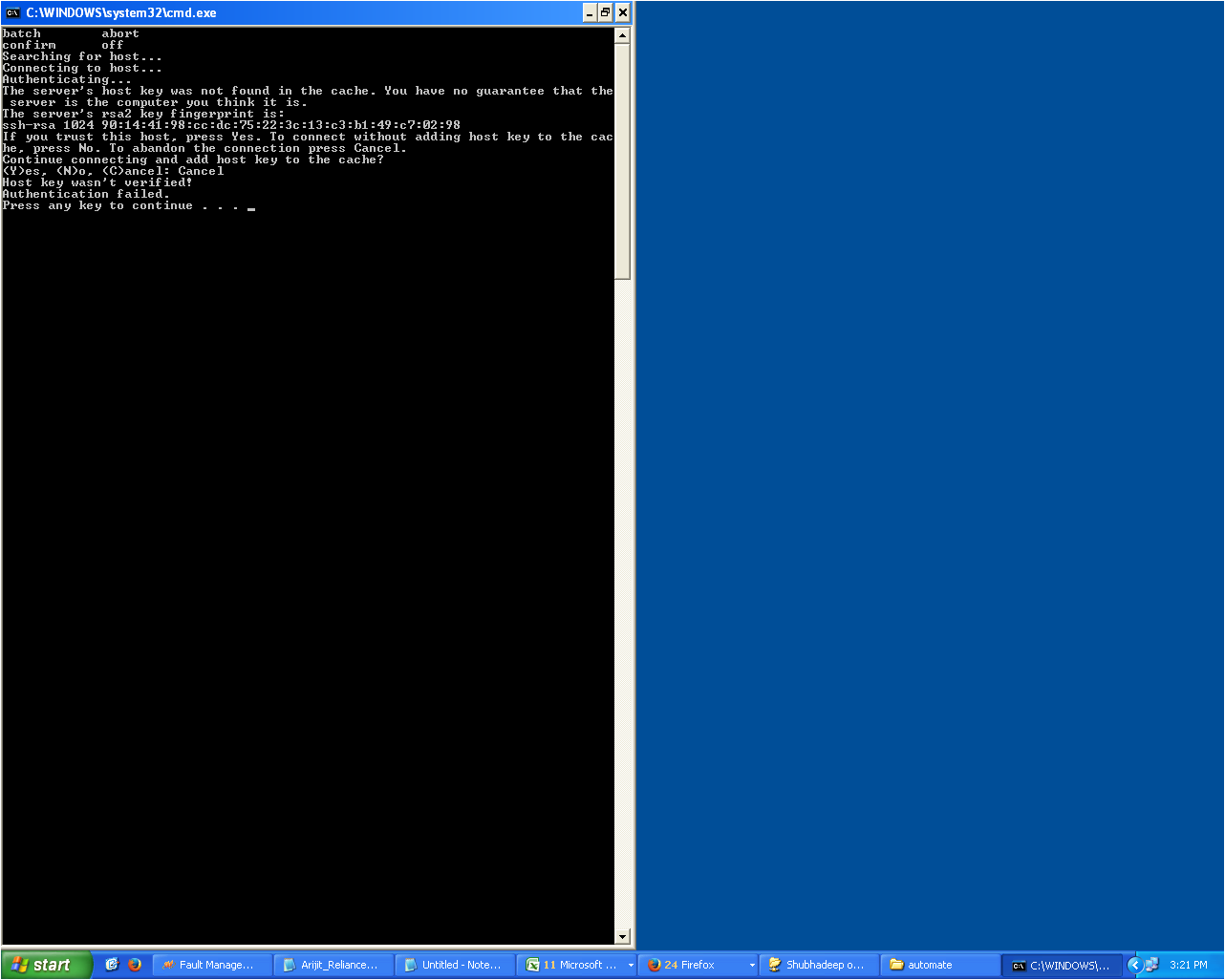Authentication failure/////Access denied
Here my script that i use
option batch abort option confirm off open sftp://user:password@10.10.10.10/ -hostkey="ssh-rsa 2048 XX:XX:....:XX" cd /bam/backup option transfer binary get filename.%TIMESTAMP#yyyymmdd% close exit
when i replace it by just
open user@10.10.10.10
I have some queries::::::::
1.Can i use generated key by Puttygen function as hostkey ,Here i use it.
2.Can i use any user rather than root,Here i don't use root.