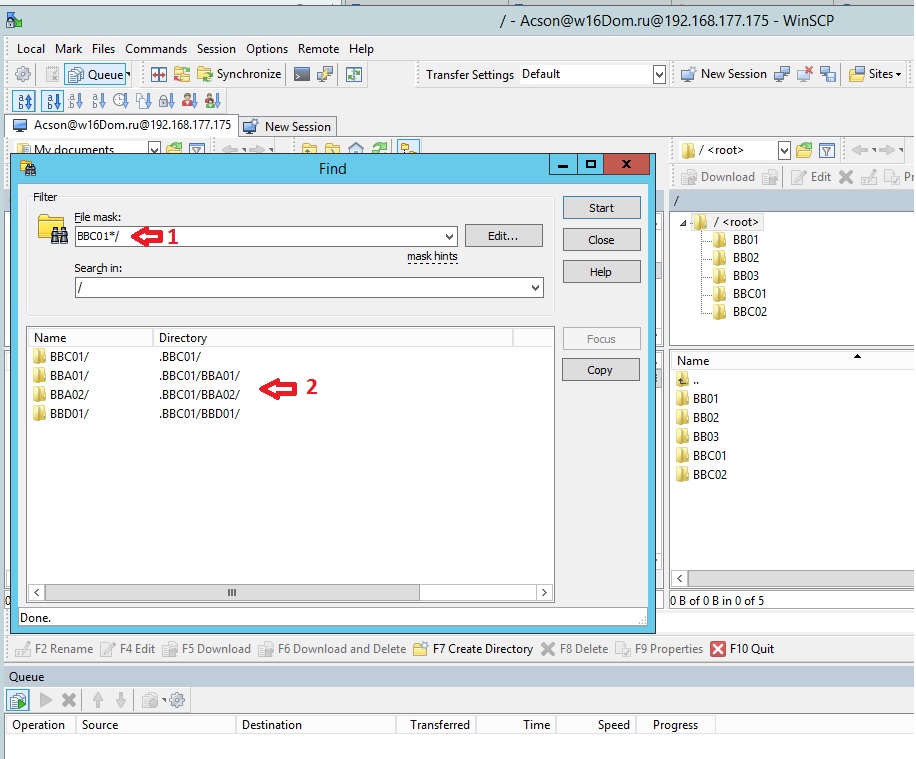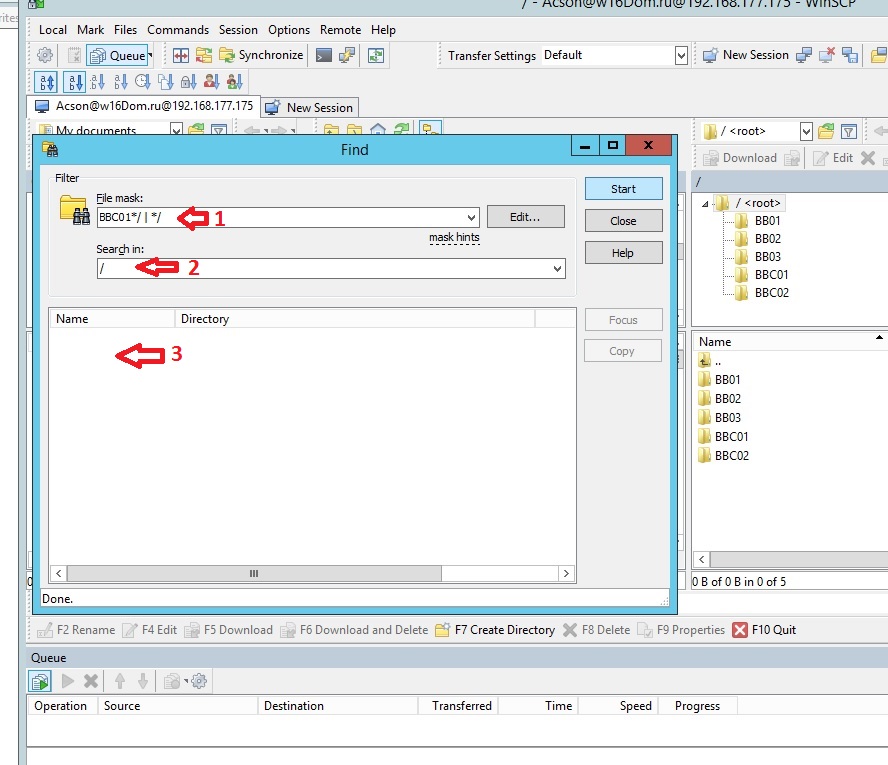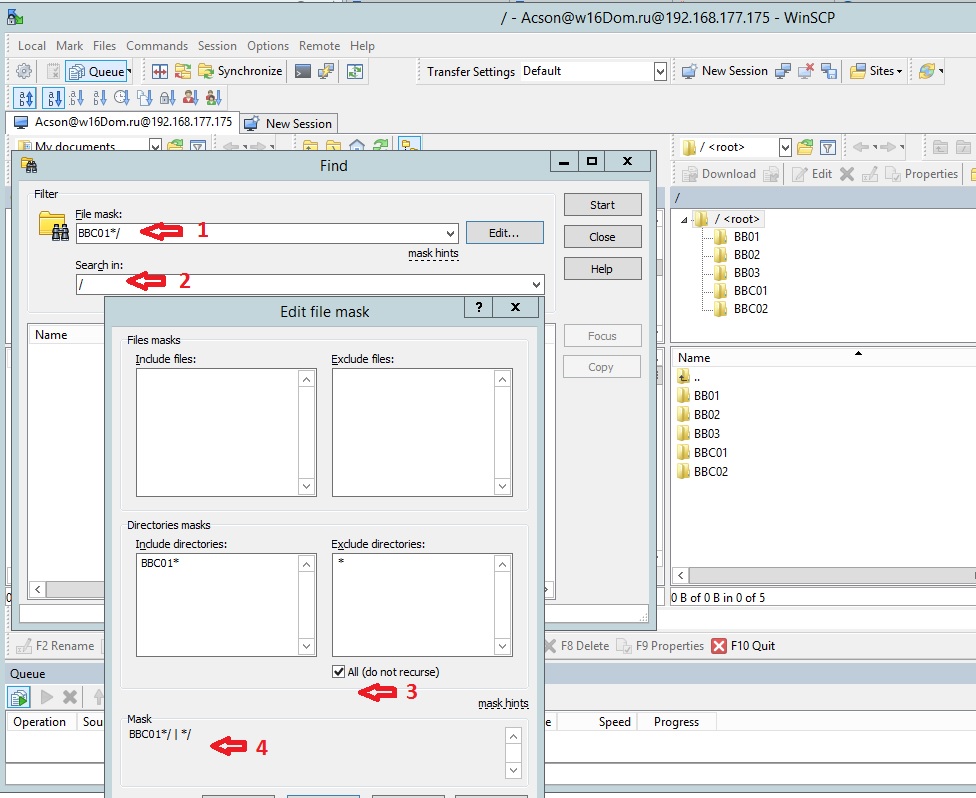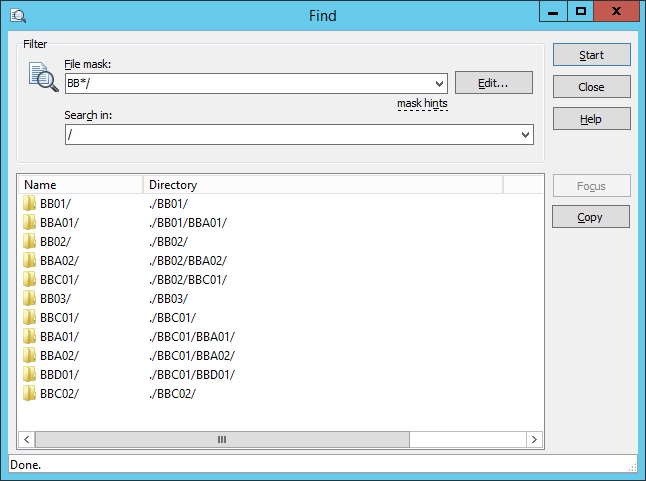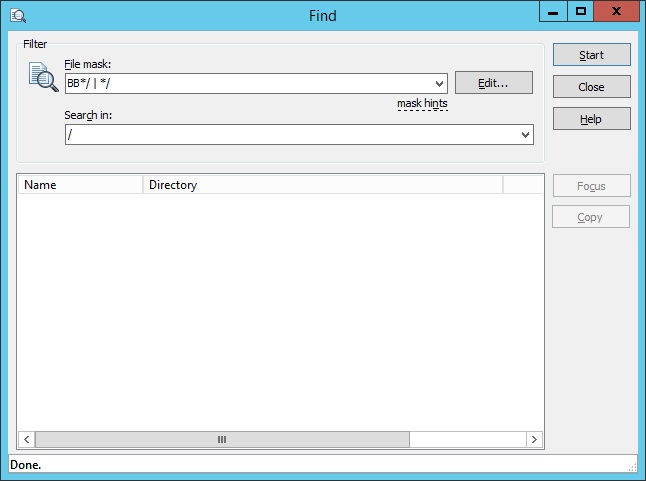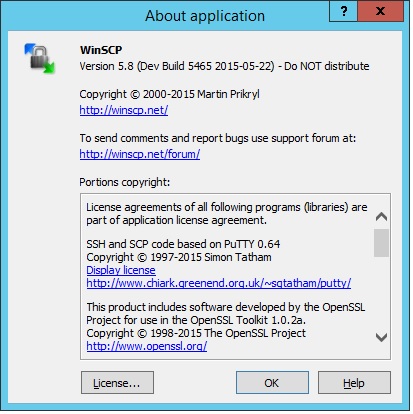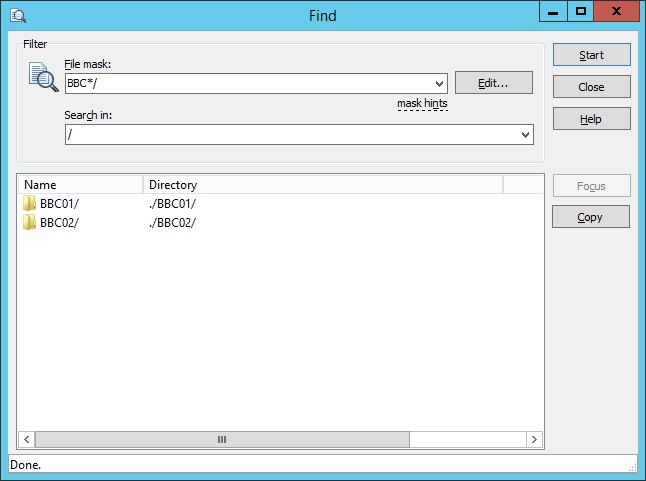How to search directories only in root directory (not in subdirectories).
I use next WinSCP (version 5.7.3, Build 5438)ability (pic. 1)
1. I search all directories (not files!), starts "BBC01" symbols
2. From the root directories
3. But I don't want to search it in subdirectories (I mark All (do not recourse).
4. WinSCP make this search string BBC01*/|*/
I start search and have next result (pic. 2)
3. nothing!
If I don't mark All (do not recourse), I have a subdirectories in my search result (pic. 3)
1. search string
2. from root
3. Result have subdirectories
How I can make search string, that get result without subdirectories.
Thank You
Valery