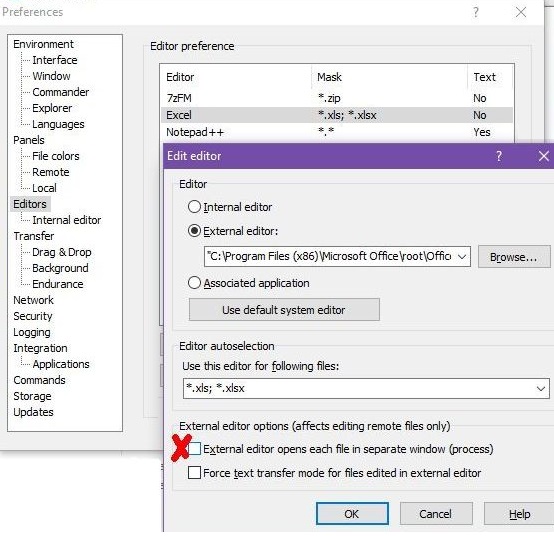WinSCP does not upload changed file when using external editors with tabbed interface
TL;DR
when using an external editor to edit a remote file via SFTP the file is not uploaded when its saved.
My Setup
I'm using WinSCP 5.7.4 on my Laptop (Win 8.1 Pro 64 Bit) and WinSCP 5.5.4 on my Desktop (Win 7 Pro SP1 64 Bit).
Everything that follows has been an issue on my Laptop, on my Desktop 5.5.4 of WinSCP works as expected. Please notice installing 5.5.4 on my Laptop does not fix the problem, even when uninstalling WinSCP and all its settings, before the reinstallation of 5.5.4.
I'm using the German locales on my Laptop and the English locales on my Desktop. Installing 5.5.4 in English on my Laptop didn't work either.
Details
I'm using Sublime Text 3 and additionally tested with Notepad++ to edit files, but they are never uploaded.
I've got the upload to work when I checked "External editor opens each file in separate window (process)" and then closing Notepad++ or Sublime Text 3 after editing and saving a file.
I guess the problem is with the tabbed interface and WinSCP can't detect if the file has been modified in the temp directory.
Running WinSCP with Administrator rights didn't help either.
I hope we can fix this issue. :-)
Thanks and best regards,
Chanz