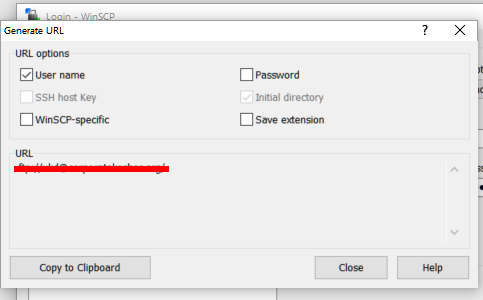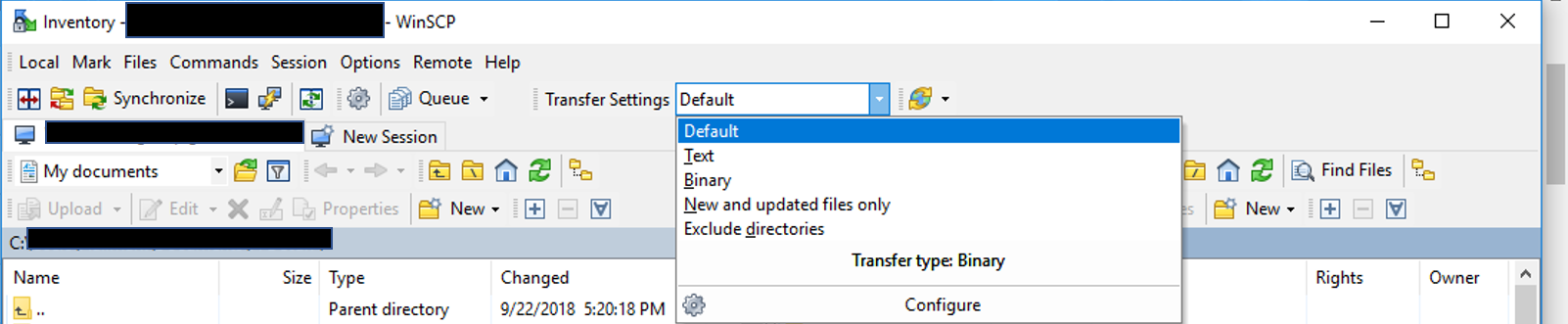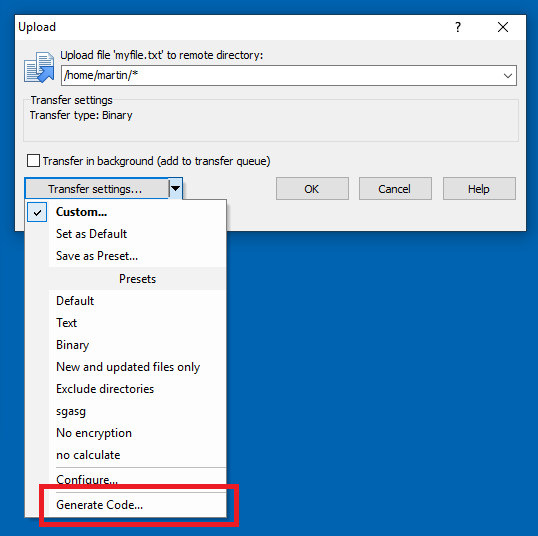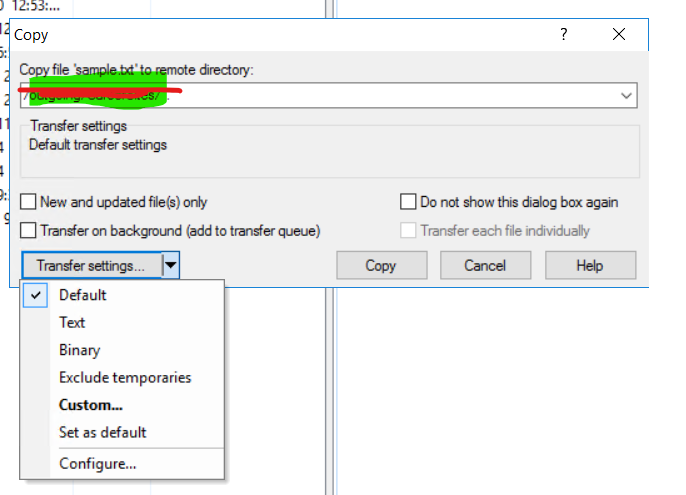Can't find the Generate Transfer Code dialog box to generate File Transfer script template?
I am trying to generate a script for a file transfer using the new beta version according to these instructions:
https://winscp.net/eng/docs/ui_generateurl
I know where the Generate Session URL/Code dialog is, under Session menu. I can't seem to find the Generate Transfer Code dialog? It doesn't specifically say where it is in the documentation, it just says "Use the Script tab to generate a WinSCP script template...". There is a script tab on the Generations Session URL/Code dialog but it doesn't appear to be the same place as the Generate Transfer Code dialog?