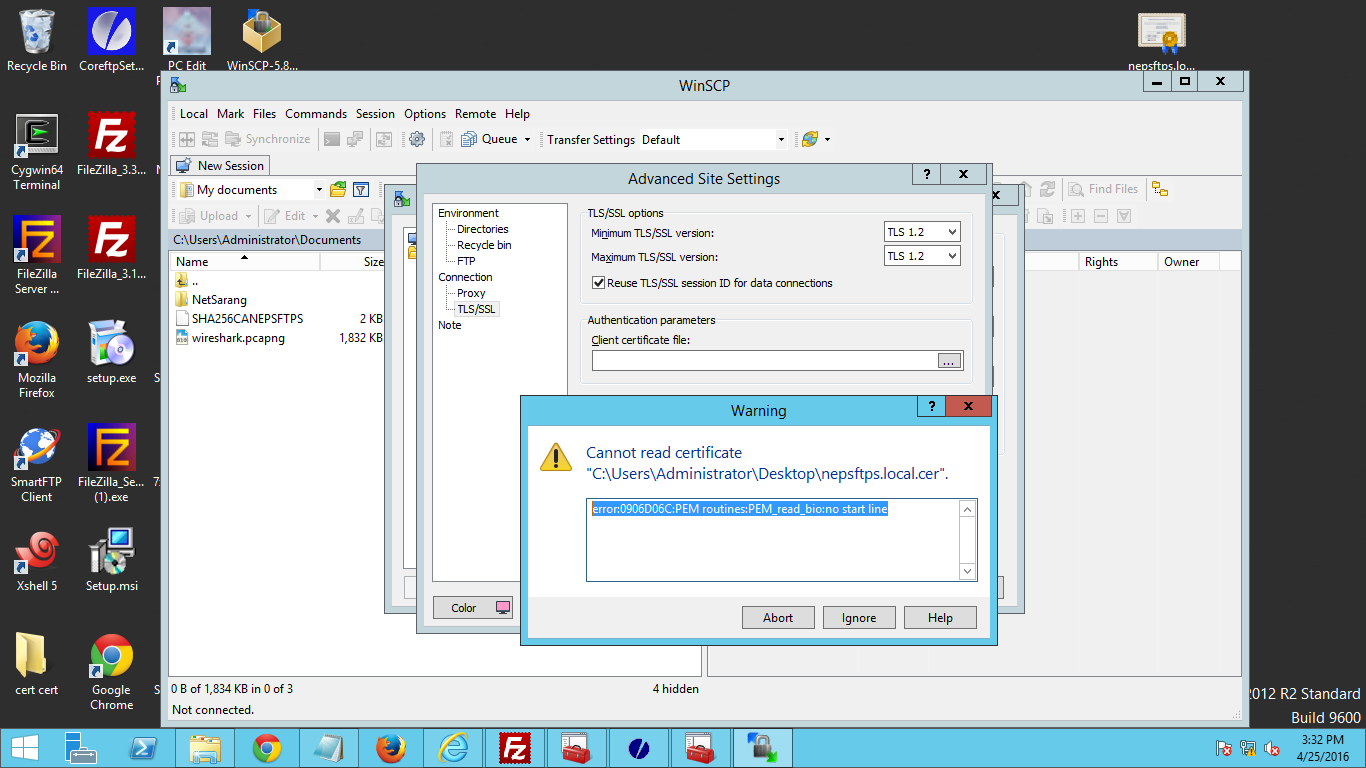Hi,
private key is save in same FTPS server and we have signed public key provided by remote site.
Do we need to configure both certificate in WINSCP..
I tried to change private key format on mention format but unable to load in winscp..Below are the details provided by remote site.
We are pleased to inform you that VISA has processed your OFD/FTPS Client Certificate Request.
The signed client certificate is attached. Please update the attached file’s extension from TXT to P7B. This file contains the signed certificate as well as the Intermediate and Root certificates.
Serial No.: 10 1d 5c 1d e5 08 1a f2 0d a7 09 1a b7 a3 68 59
Subject DN
CN = nepsftps.local
OU = NEPS
O = NEPAL ELECTRONIC PAYMENT SYSTEM
C = NP
S = KATHMANDU
L = NAXAL
Valid From: Monday, February 22, 2016
Valid Until: Friday, February 22, 2019
...
Kindly help which file do we need to mention in winscp.
Appreciate your kind help on this.