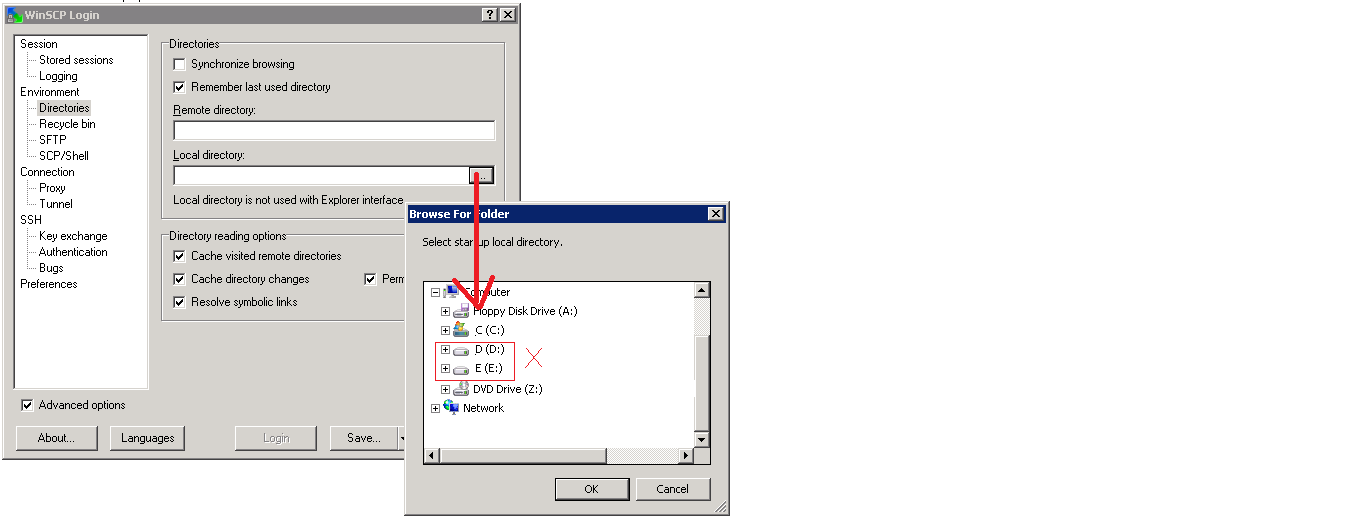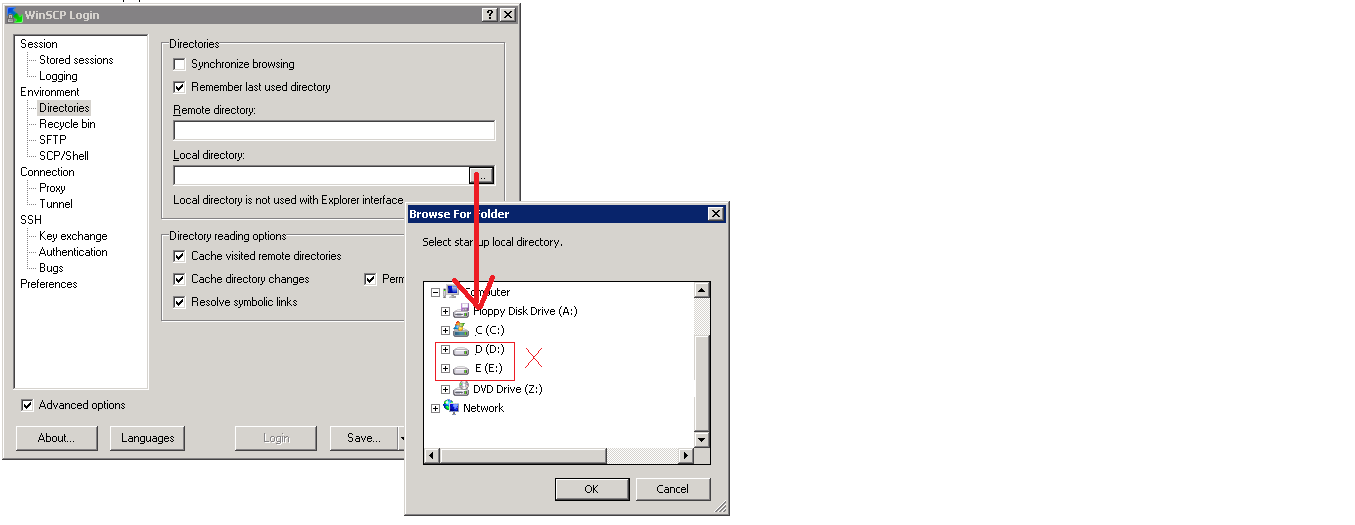Hide Windows Drives
I need to hide Local Drives / Show only particular path like C:\Users option in WinSCP, currently it is not possible to hide drive. The reason is I don't want to show all the Drives to the Users, just wanted to display only required Path when they click on three dot button.
I believe this is value added to the tool and helpful for many people.
I believe this is value added to the tool and helpful for many people.