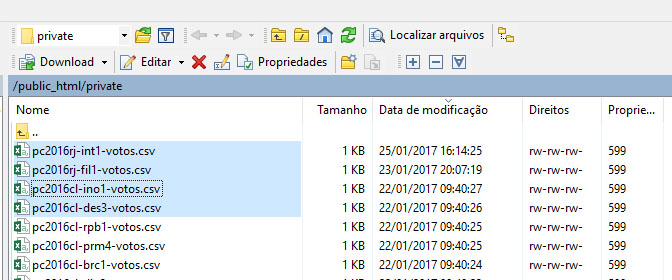Bug when selecting files with shift-arrows
If you just want to undo the last selection, by pressing shift-up arrow, it will not work. The file will remain with the blue background.
This is not how Windows Explorer and many other apps work. When you press shift-up arrow, the last items get their background color back to white, showing they are not selected anymore.
Thanks,
Marcio Ehrlich