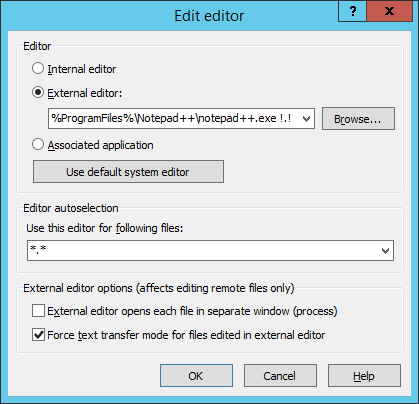Configuration file in cloud
I noticed that path to external Editor Notepad++ is also stored in configuration file. I have two different WIN systems with different path to editor. Now i have to edit it every day on every machine, since settings are stored in cloud. Tricky, ha? :shock: