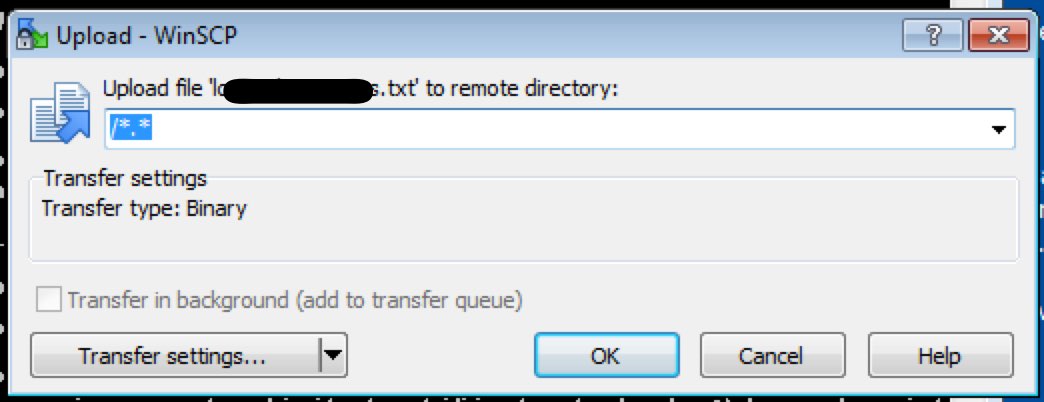Dummy needs super explicit one-liner command line command for simple winscp.exe file put over TLS
I couldn't seem to crack it and saw other forum posts with similar questions but no explicit, dummy-proof answers. I needed to see a sample one-liner command with WinSCP.exe (or WinSCP.com?) to simply connect over TLS and put a file. I was awfully confused between /clientcert, /certificate, and I didn't know whether I needed to generate my own certificates or what. Eventually I came across the switch "/explicit" which seems to do it all:
First time it did prompt me to accept the remote certificate which is cool. I think if I run this one time, I can then run it automated thereafter...
Now I just need to learn how to overcome the "/*.*" name the destination file.. How do I do that?
Thanks!
-Bronius
c:\Program Files\WinSCP>WinSCP.exe ftp://USERNAME:PASSWORD@ftp.DOMAIN.com /explicit /upload e:\FILENAME.txt
First time it did prompt me to accept the remote certificate which is cool. I think if I run this one time, I can then run it automated thereafter...
Now I just need to learn how to overcome the "/*.*" name the destination file.. How do I do that?
Thanks!
-Bronius