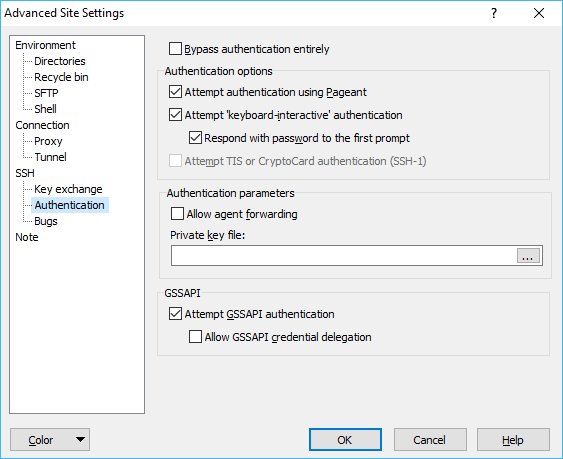Error code: 3 (works in WinSCP 5.9.6, but not later versions)
Version of WinSCP you are using (you should be using the latest version if possible).
Trying version 5.13
If the problem started to occur after upgrade, mention the last version of WinSCP which was working for you1.
WinSCP 5.9.6
Version of Microsoft Windows you are running WinSCP on.
Windows 10
Transfer protocol (SFTP, FTP, SCP, WebDAV or S3).
SFTP
Mention if you use GUI or scripting/automation. If you use GUI, specify interface style you are using (Commander or Explorer).
No.
If you experience an error, include full error message. You may use Ctrl+C to copy the message, then paste it (Ctrl+V) to the post. Also check list of common error messages.
Try to describe precise steps that lead to the problem (where do you click, what keys do you press, what do you see, etc.). If you are not able to reproduce the problem with the steps, it is probably not worth to report it as I will not be able to reproduce it (and solve) too.
Drag file from left panel to right panel. Worked in the past (up to version 5.9.6 but not in 5,11,1 or 5.11.2 or 5.13)
Ditto for right click and delete file in right panel.
Dragging a file from right to left panel works.
Dragging file that has not changed from left to right is OK (doesn't need to overwrite the file on the server)
Trying version 5.13
If the problem started to occur after upgrade, mention the last version of WinSCP which was working for you1.
WinSCP 5.9.6
Version of Microsoft Windows you are running WinSCP on.
Windows 10
Transfer protocol (SFTP, FTP, SCP, WebDAV or S3).
SFTP
Mention if you use GUI or scripting/automation. If you use GUI, specify interface style you are using (Commander or Explorer).
No.
If you experience an error, include full error message. You may use Ctrl+C to copy the message, then paste it (Ctrl+V) to the post. Also check list of common error messages.
---------------------------
Error
---------------------------
Cannot overwrite remote file '/afs/csail.mit.edu/u/b/bkph/public_html/Traffic_Flow_Animation.shtml'.
Press 'Delete' to delete the file and create new one instead of overwriting it.
---------------------------
Permission denied.
Error code: 3
Error message from server: Permission denied
---------------------------
Delete Abort Retry Skip Skip all Help
---------------------------
Try to describe precise steps that lead to the problem (where do you click, what keys do you press, what do you see, etc.). If you are not able to reproduce the problem with the steps, it is probably not worth to report it as I will not be able to reproduce it (and solve) too.
Drag file from left panel to right panel. Worked in the past (up to version 5.9.6 but not in 5,11,1 or 5.11.2 or 5.13)
Ditto for right click and delete file in right panel.
Dragging a file from right to left panel works.
Dragging file that has not changed from left to right is OK (doesn't need to overwrite the file on the server)