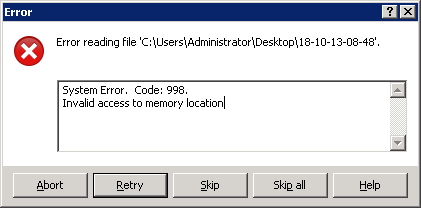System Error 998 when uploading >2GB files to S3
Hi Martin,
Uploads of very large (video) files to S3, apparently >2GB, fail with a error box saying:
Observed on WinSCP 5.13 (Build 8172) on Windows 7 Enterprise SP1
Also observed on WinSCP 5.13.1 (Build 8265) on Windows 7 Professional SP1
Upgraded WinSCP to get S3 functionality, so cannot refer to earlier behaviour.
Protocol: S3
Interface mode: GUI, using Commander Mode
Steps to reproduce:
Thanks for looking at this.
Daniel
Uploads of very large (video) files to S3, apparently >2GB, fail with a error box saying:
Uploads of less than 2GB or thereabouts on the same filesystem work fine (working examples were 1.6GB). Files can be opened locally in other tools.Error reading file D:\Users\filepath\file.mov
System Error. Code 998.
Invalid access to memory location
Observed on WinSCP 5.13 (Build 8172) on Windows 7 Enterprise SP1
Also observed on WinSCP 5.13.1 (Build 8265) on Windows 7 Professional SP1
Upgraded WinSCP to get S3 functionality, so cannot refer to earlier behaviour.
Protocol: S3
Interface mode: GUI, using Commander Mode
Steps to reproduce:
- Find or create a local file greater than 2GB.
- Navigate to local and remote (S3) directories.
- Drag local file onto S3 side of the commander interface
- Transfer popup window appears, then the Error popup window appears within a second.
Thanks for looking at this.
Daniel