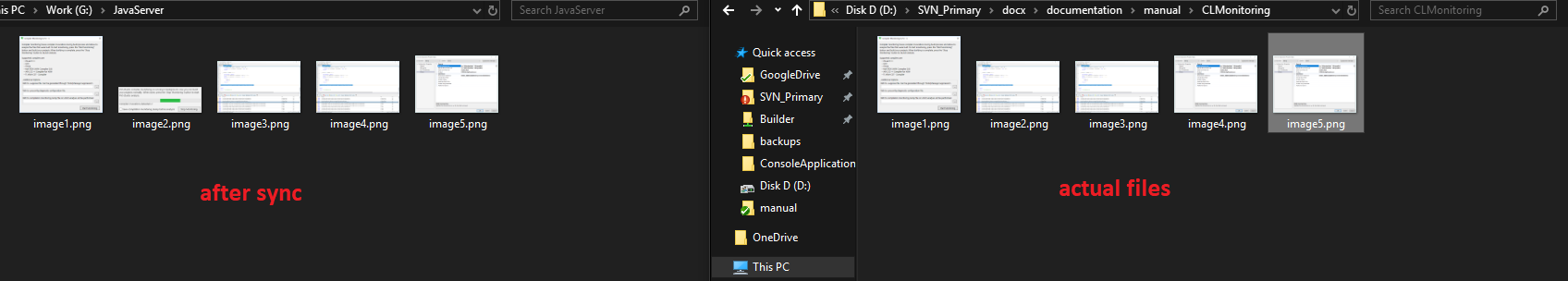A bug in synchronizing the renamed files
Hello,
I found a serious bug in the synchronize method, which prevents me from continuing using WinSCP.
The used command:
Problem description:
Files, having equal names, don't synchronize.
How to reproduce the problem:
1) I have 6 images in the current directory with the names image1.png, image2.png, image3.png, image4.png, image5.png and image6.png.
2) I'm making synchronization:
3) Ok
4) I remove image2.png on a local computer and restore the numeration from 1 to 5.
5) I already have 5 images in the current directory with the names image1.png, image2.png, image3.png, image4.png and image5.png
6) I'm making synchronization:
7) There's a bug on a server: the image image2.png remained the same, the image image6.png was just removed instead.
Can I change the incorrect behavior of is it a real bug and I have to wait until it's fixed?
I found a serious bug in the synchronize method, which prevents me from continuing using WinSCP.
The used command:
synchronize remote . -delete
Problem description:
Files, having equal names, don't synchronize.
How to reproduce the problem:
1) I have 6 images in the current directory with the names image1.png, image2.png, image3.png, image4.png, image5.png and image6.png.
2) I'm making synchronization:
synchronize remote . -delete
3) Ok
4) I remove image2.png on a local computer and restore the numeration from 1 to 5.
5) I already have 5 images in the current directory with the names image1.png, image2.png, image3.png, image4.png and image5.png
6) I'm making synchronization:
synchronize remote . -delete
7) There's a bug on a server: the image image2.png remained the same, the image image6.png was just removed instead.
Can I change the incorrect behavior of is it a real bug and I have to wait until it's fixed?