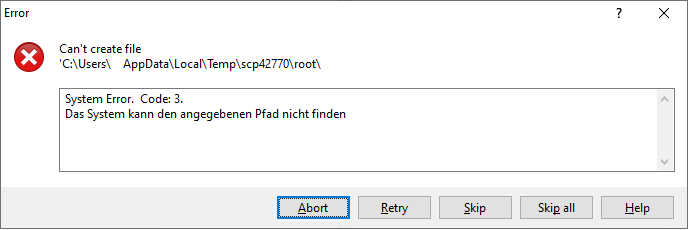Clearing temporary folders causes issues
Hello Martin,
there's an issue when cleaning temporary folders from Tools -> Clean up.
Steps to reproduce:
1. Establish remote connection
2. Open multiple files from remote panel in editor
3. Clean temporary folders using Tools -> Clean up
First thing is, it will add these files to the queue with 0B. Not really an issue but a bit irritating at least.
Secondly, when you try to open one of the previous files again from remote remote panel, WinSCP will fail on first try telling the file could not be found on local hard drive. On second try it will work then.
Maybe you can you look into it. I think it would be best to just remove deleted files from the file watcher and internal app cache but I'm not really familiar with how WinSCP handles things internally.
there's an issue when cleaning temporary folders from Tools -> Clean up.
Steps to reproduce:
1. Establish remote connection
2. Open multiple files from remote panel in editor
3. Clean temporary folders using Tools -> Clean up
First thing is, it will add these files to the queue with 0B. Not really an issue but a bit irritating at least.
Secondly, when you try to open one of the previous files again from remote remote panel, WinSCP will fail on first try telling the file could not be found on local hard drive. On second try it will work then.
Maybe you can you look into it. I think it would be best to just remove deleted files from the file watcher and internal app cache but I'm not really familiar with how WinSCP handles things internally.