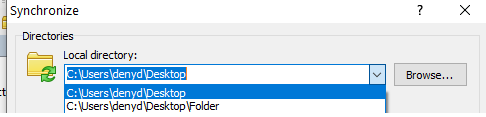WinSCP wont preserve the last folder in synchronization menu
Hey guys :)
I was using the portable version of this app (the last RC version came out yesterday) and just now I've purchaced it through Microsoft Store to support you.
In both cases I'm dealing with an annoying issue.
I use the sync feature daily (ctrl+s) to sync a remote folder with a local one.
Unfortunately, the tool doesn't preserve the local folder path.
Let's say I want to sync Desktop/Folder , the next time I'm gonna launch the sync feature, it reverts back to just /Desktop/ and I have to open the dropdown menu and select the correct folder (it's saved there).
I can't find a way to make WinSCP preserve the correct folder as first in list to just hit enter.
I was using the portable version of this app (the last RC version came out yesterday) and just now I've purchaced it through Microsoft Store to support you.
In both cases I'm dealing with an annoying issue.
I use the sync feature daily (ctrl+s) to sync a remote folder with a local one.
Unfortunately, the tool doesn't preserve the local folder path.
Let's say I want to sync Desktop/Folder , the next time I'm gonna launch the sync feature, it reverts back to just /Desktop/ and I have to open the dropdown menu and select the correct folder (it's saved there).
I can't find a way to make WinSCP preserve the correct folder as first in list to just hit enter.