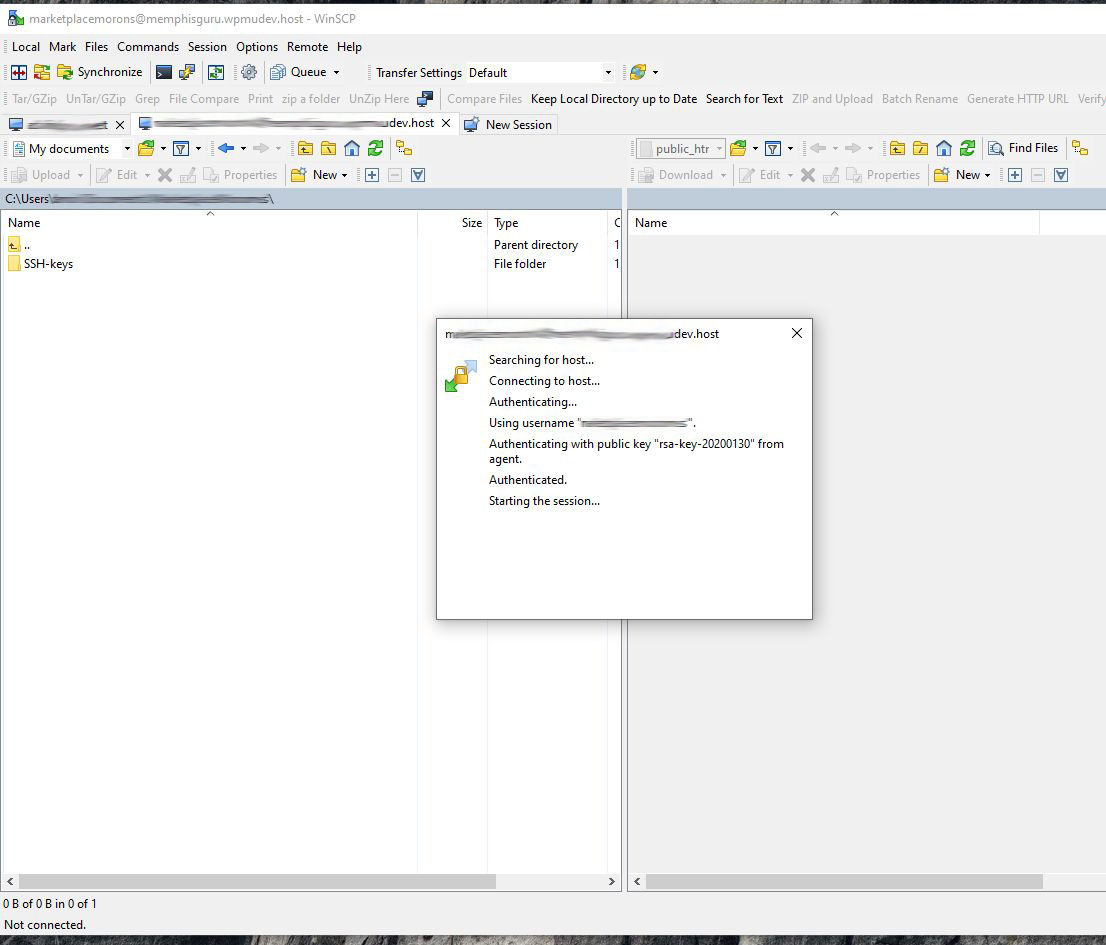Can't complete connection (no file list) after successful authentication.
Trying to connect to a new web host. I created and installed keys with Puttygen and added private key to Pageant. Was able to successfully login to server using Putty.
When I tried to connect with WinSCP I get a successful connection message "authenticated" but the connection never completes and displays server files.
I've attached a log file and screenshot of the connection attempt. Is there a setting I'm missing or is this a host server problem?
When I tried to connect with WinSCP I get a successful connection message "authenticated" but the connection never completes and displays server files.
I've attached a log file and screenshot of the connection attempt. Is there a setting I'm missing or is this a host server problem?
_________________
https://www.MemphisGuru.com
https://www.MemphisGuru.com