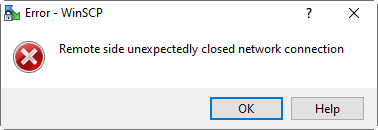Remote side unexpectedly closed network connection
Hi,
I am running the latest version of WinSCP (5.17.2) on both a Windows Server and a Windows 10 PC.
I have a batch file which has been working perfectly until recently and now fails every time it runs.
The script is very simple: It connects to a server, it checks for new files in a directory, it then exits winSCP.com.
I capture the exit code of the above script to identify if files were found (If files were found then '1' is returned otherwise the script successfully closes and exits from winscp and '0' is returned).
The problem that I am having is the when the connection is closed / exited an error message is received every time and an exit code of 1 is ALWAYS returned. The error states "Remote side unexpectedly closed network connection".
This has only recently started occurring. I do not have access to the SFTP server, but I am getting good support from the SFTP server owner. They are not seeing any issues at their end. I am able to reproduce the issue using the GUI and have attached a screenshot of the issue.
Whilst writing this post, I have decided to revert the version of WinSCP back to 5.15.9. This has now resolved the issue I was experiencing! Something has changed with more recent versions. I hope the developers can review this post and provide me with an update if possible.
Thanks,
Paddy
I am running the latest version of WinSCP (5.17.2) on both a Windows Server and a Windows 10 PC.
I have a batch file which has been working perfectly until recently and now fails every time it runs.
The script is very simple: It connects to a server, it checks for new files in a directory, it then exits winSCP.com.
I capture the exit code of the above script to identify if files were found (If files were found then '1' is returned otherwise the script successfully closes and exits from winscp and '0' is returned).
The problem that I am having is the when the connection is closed / exited an error message is received every time and an exit code of 1 is ALWAYS returned. The error states "Remote side unexpectedly closed network connection".
This has only recently started occurring. I do not have access to the SFTP server, but I am getting good support from the SFTP server owner. They are not seeing any issues at their end. I am able to reproduce the issue using the GUI and have attached a screenshot of the issue.
Whilst writing this post, I have decided to revert the version of WinSCP back to 5.15.9. This has now resolved the issue I was experiencing! Something has changed with more recent versions. I hope the developers can review this post and provide me with an update if possible.
Thanks,
Paddy