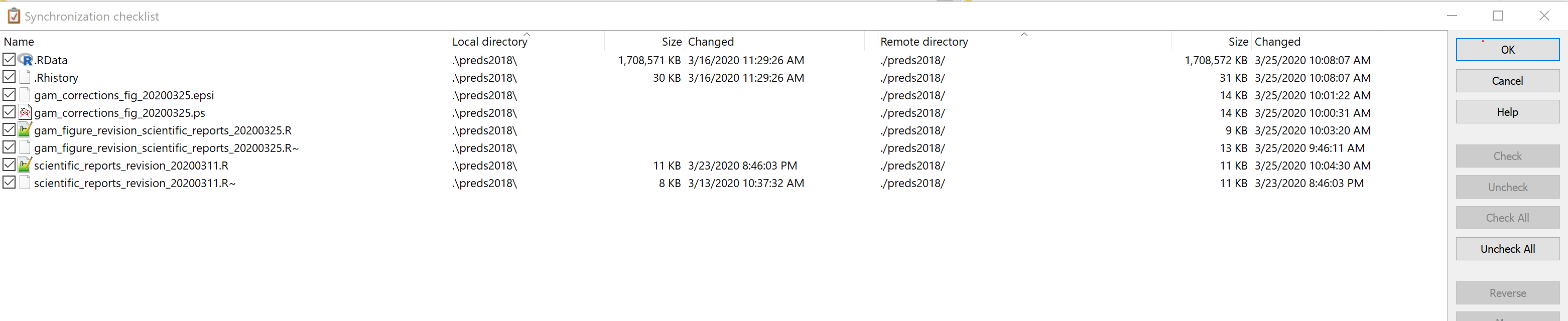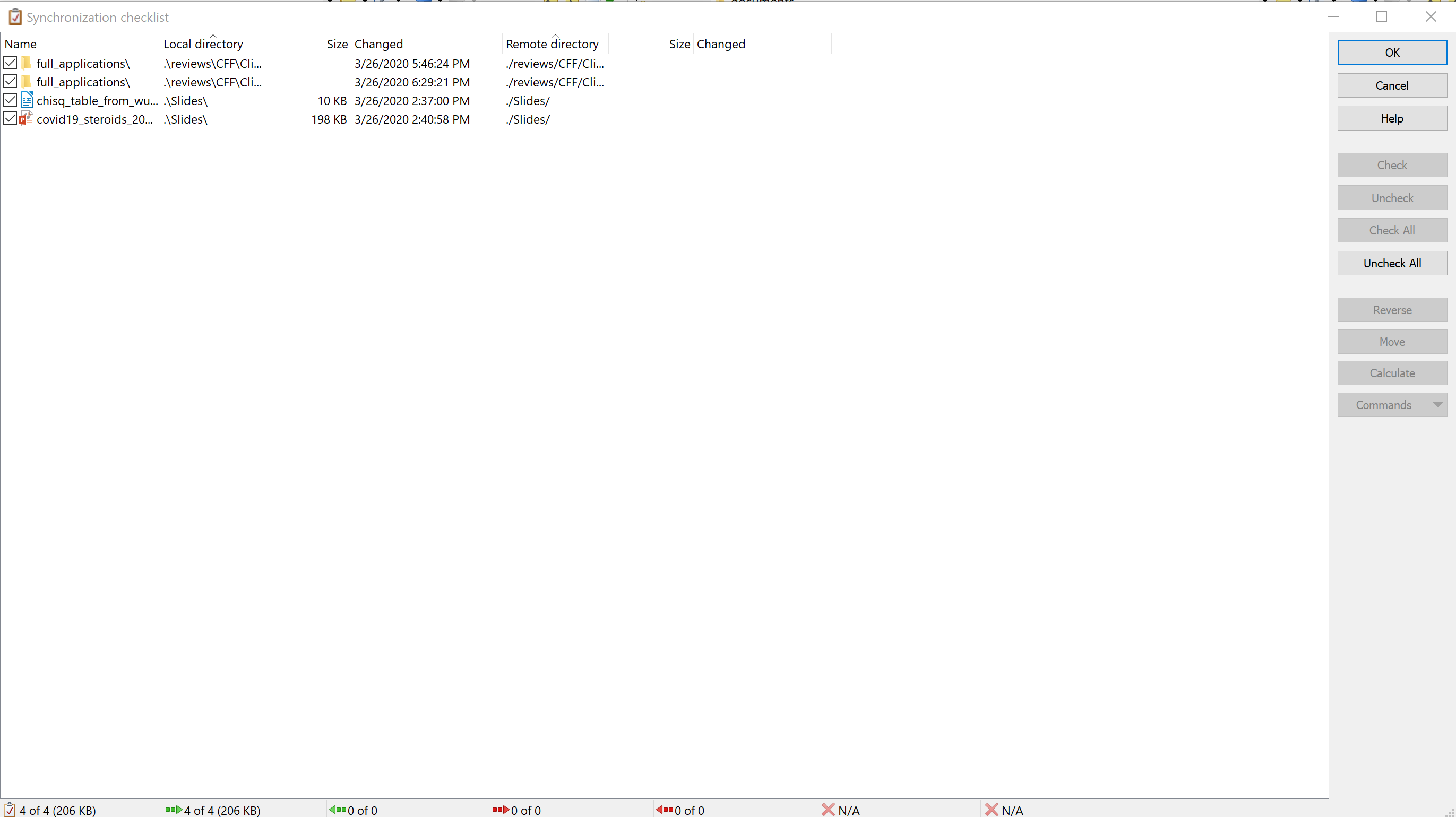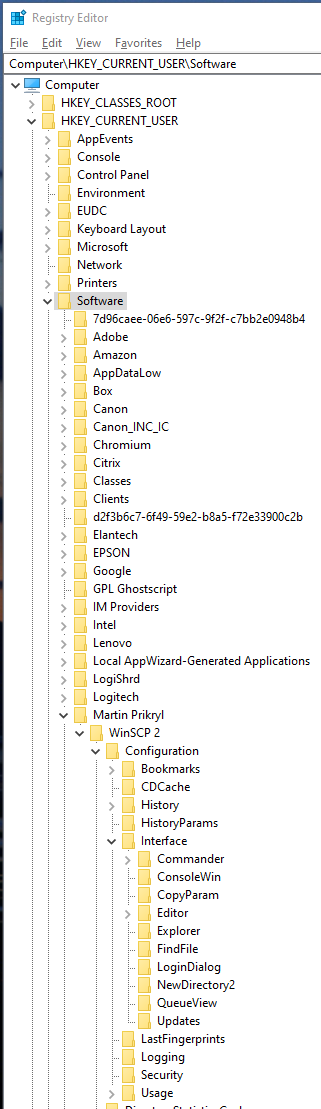Commander Style Window
I use the commander interface. Upon synchronize, I look at the side by side panes to see if there are file synchronizations that I need to reverse the direction because I made a mistake and need to restore a file to prior while updating other files.
The commander interface is no longer available once I ask to synchronize but before approving changes.
Can you fix this or should I go back to a prior version?
Ted Liou
PS. Your software is amazing. I send donations every update or every once in a while if there have been no updates and will continue to support. --Ted