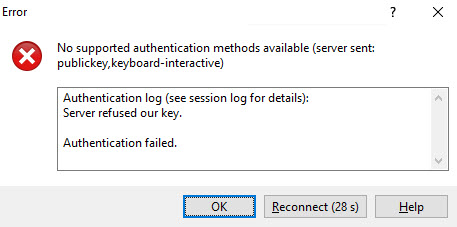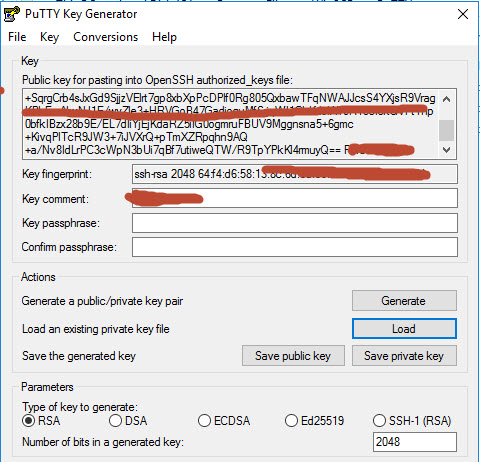Having a really hard time with public key authentication - help requested!
Hopefully someone who's a little more experienced in setting up sftp can lend a hand. I'm using server 2016, and I have followed the directions from this link here: https://winscp.net/eng/docs/guide_windows_openssh_server
But no matter what I do, the server keeps rejecting my key. I used Puttygen to create a key pair. I copied the "public key" contents into my /.ssh/authorized_keys file. In Winscp, I went into the advanced options and set it to use my private key file under SSH > Authentication. My sshd_config located in C:\ProgramData\ssh is set for "PubkeyAuthentication yes" Password authentication is set to No (although it works fine when using password auth). the "AuthorizedKeysFile" section is set to /.ssh/authorized_keys. The permissions on the Authorized_keys file is set only for "The main account, administrators, and System" I really don't know where I'm going wrong here.. Any help is greatly appreciated!
But no matter what I do, the server keeps rejecting my key. I used Puttygen to create a key pair. I copied the "public key" contents into my /.ssh/authorized_keys file. In Winscp, I went into the advanced options and set it to use my private key file under SSH > Authentication. My sshd_config located in C:\ProgramData\ssh is set for "PubkeyAuthentication yes" Password authentication is set to No (although it works fine when using password auth). the "AuthorizedKeysFile" section is set to /.ssh/authorized_keys. The permissions on the Authorized_keys file is set only for "The main account, administrators, and System" I really don't know where I'm going wrong here.. Any help is greatly appreciated!