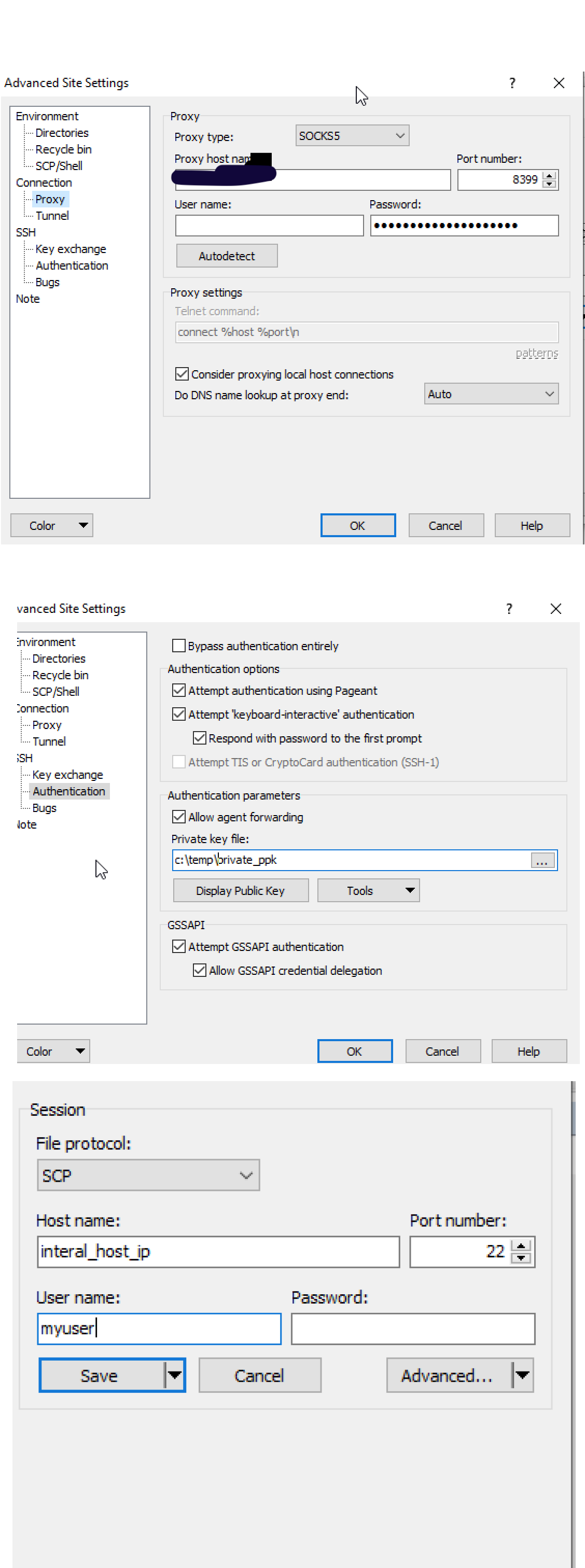Can't get proxy socks5 to scp host working
Hello, I have winscp 5.17 and I am trying to get it to proxy to a socks 5 host and then connect to another host using ssh public key authentication.
I get the error
I think I have set up the proxy information and scp information correctly in winscp? I have added the ssh private key to the proxy authentication area. I have tested the basic socks 5 connection with a mobile shadowsocks application and am able to login successfully.
The shadowsocks socks5 server encryption method I'm using is chacha20-ietf-poly1305. Does winscp support this?
Here is the related logs.
external_host is the ip address of the socks5 server I am trying to connect to. internal_host is the ip address of the host I want to proxy to after connecting to the socks5 server. Thanks.
I get the error
2020-05-05-28 09:12:32.704 Waiting for data timed out, asking user what to do. 2020-05-28 09:12:32.704 Asking user: 2020-05-28 09:12:32.704 **Host is not communicating for 15 seconds.
The shadowsocks socks5 server encryption method I'm using is chacha20-ietf-poly1305. Does winscp support this?
Here is the related logs.
external_host is the ip address of the socks5 server I am trying to connect to. internal_host is the ip address of the host I want to proxy to after connecting to the socks5 server. Thanks.
. 2020-05-28 09:12:16.004 -------------------------------------------------------------------------- . 2020-05-28 09:12:16.004 WinSCP Version 5.17.5 (Build 10414) (OS 10.0.18362 - Windows 10 Enterprise) . 2020-05-28 09:12:16.004 Configuration: HKCU\Software\Martin Prikryl\WinSCP 2\ . 2020-05-28 09:12:16.004 Log level: Normal . 2020-05-28 09:12:16.004 Local account: DESKTOP-HDHGFHH\user1 . 2020-05-28 09:12:16.004 Working directory: C:\Program Files (x86)\WinSCP . 2020-05-28 09:12:16.004 Process ID: 96 . 2020-05-28 09:12:16.004 Command-line: "C:\Program Files (x86)\WinSCP\WinSCP.exe" . 2020-05-28 09:12:16.004 Time zone: Current: GMT-7, Standard: GMT-8 (Pacific Standard Time), DST: GMT-7 (Pacific Daylight Time), DST Start: 3/8/2020, DST End: 11/1/2020 . 2020-05-28 09:12:16.004 Login time: Thursday, May 28, 2020 9:12:16 AM . 2020-05-28 09:12:16.004 -------------------------------------------------------------------------- . 2020-05-28 09:12:16.004 Session name: proxy user1@external_host (Modified site) . 2020-05-28 09:12:16.004 Host name: internal_host (Port: 22) . 2020-05-28 09:12:16.004 User name: user1 (Password: No, Key file: Yes, Passphrase: No) . 2020-05-28 09:12:16.004 Tunnel: No . 2020-05-28 09:12:16.004 Transfer Protocol: SCP . 2020-05-28 09:12:16.004 Ping type: Off, Ping interval: 30 sec; Timeout: 15 sec . 2020-05-28 09:12:16.004 Disable Nagle: No . 2020-05-28 09:12:16.004 Proxy: SOCKS5 . 2020-05-28 09:12:16.004 HostName: external_host (Port: 8399); Username: ; Passwd: Yes . 2020-05-28 09:12:16.004 Send buffer: 262144 . 2020-05-28 09:12:16.004 SSH protocol version: 2; Compression: No . 2020-05-28 09:12:16.004 Bypass authentication: No . 2020-05-28 09:12:16.004 Try agent: Yes; Agent forwarding: Yes; TIS/CryptoCard: No; KI: No; GSSAPI: Yes . 2020-05-28 09:12:16.004 GSSAPI: Forwarding: No; Libs: gssapi32,sspi,custom; Custom: . 2020-05-28 09:12:16.004 Ciphers: aes,chacha20,blowfish,3des,WARN,arcfour,des; Ssh2DES: No . 2020-05-28 09:12:16.004 KEX: ecdh,dh-gex-sha1,dh-group14-sha1,rsa,WARN,dh-group1-sha1 . 2020-05-28 09:12:16.004 SSH Bugs: Auto,Auto,Auto,Auto,Auto,Auto,Auto,Auto,Auto,Auto,Auto,Auto,Auto . 2020-05-28 09:12:16.004 Simple channel: Yes . 2020-05-28 09:12:16.004 Return code variable: Autodetect; Lookup user groups: Off . 2020-05-28 09:12:16.004 Shell: default . 2020-05-28 09:12:16.004 EOL: LF, UTF: Auto . 2020-05-28 09:12:16.004 Clear aliases: Yes, Unset nat.vars: Yes, Resolve symlinks: Yes; Follow directory symlinks: No . 2020-05-28 09:12:16.004 LS: ls -la, Ign LS warn: Yes, Scp1 Comp: No; Exit code 1 is error: No . 2020-05-28 09:12:16.004 Local directory: default, Remote directory: home, Update: Yes, Cache: Yes . 2020-05-28 09:12:16.004 Cache directory changes: Yes, Permanent: Yes . 2020-05-28 09:12:16.004 Recycle bin: Delete to: No, Overwritten to: No, Bin path: . 2020-05-28 09:12:16.004 DST mode: Unix;Timezone offset: 0h 0m . 2020-05-28 09:12:16.004 -------------------------------------------------------------------------- . 2020-05-28 09:12:16.038 Leaving host lookup to proxy of "internal_host" (for SSH connection) . 2020-05-28 09:12:16.038 Will use SOCKS 5 proxy at external_host:8399 to connect to internal_host:22 . 2020-05-28 09:12:16.038 Looking up host "external_host" for proxy . 2020-05-28 09:12:16.038 Connecting to SOCKS 5 proxy at external_host port 8399 . 2020-05-28 09:12:16.038 Connecting to external_host port 8399 . 2020-05-28 09:12:16.145 We claim version: SSH-2.0-WinSCP_release_5.17.5 . 2020-05-28 09:12:32.704 Waiting for data timed out, asking user what to do. . 2020-05-28 09:12:32.704 Asking user: . 2020-05-28 09:12:32.704 **Host is not communicating for 15 seconds. . 2020-05-28 09:12:32.704 . 2020-05-28 09:12:32.704 Wait for another 15 seconds?** () . 2020-05-28 09:12:34.455 Attempt to close connection due to fatal exception: * 2020-05-28 09:12:34.455 **Terminated by user.** . 2020-05-28 09:12:34.455 Closing connection. * 2020-05-28 09:12:34.488 (EFatal) **Terminated by user.**