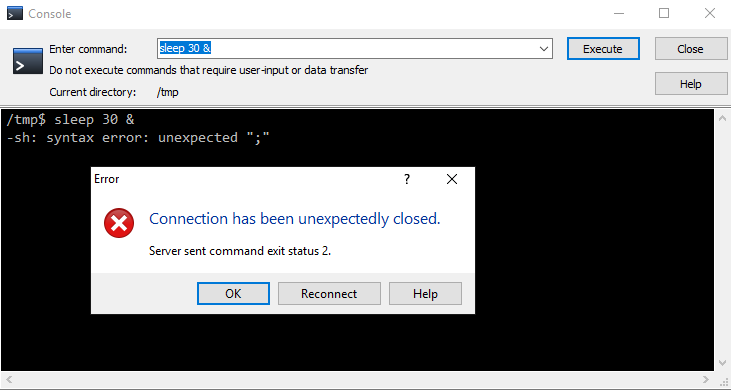WinSCP Console background process [Exit status 2]
I am using the WinSCPnet.dll for creating ssh connection in my current project.
When I try to start a linux command as a background process with an ampersand "&" after the command, I always get an error (Connection has been unexpectedly closed. Server sent command exit status 2.) and the connection closes.
After searching the internet and forums I still didn't find a solution.
The error can be reproduced when opening the Console in WinSCP and try "sleep 30 &" (just for example).
When trying the same in putty it works.
Does anyone have a solution or an alternative method for starting linux commands in the background using SSH?
Thanks in advance!
When I try to start a linux command as a background process with an ampersand "&" after the command, I always get an error (Connection has been unexpectedly closed. Server sent command exit status 2.) and the connection closes.
After searching the internet and forums I still didn't find a solution.
The error can be reproduced when opening the Console in WinSCP and try "sleep 30 &" (just for example).
When trying the same in putty it works.
Does anyone have a solution or an alternative method for starting linux commands in the background using SSH?
Thanks in advance!