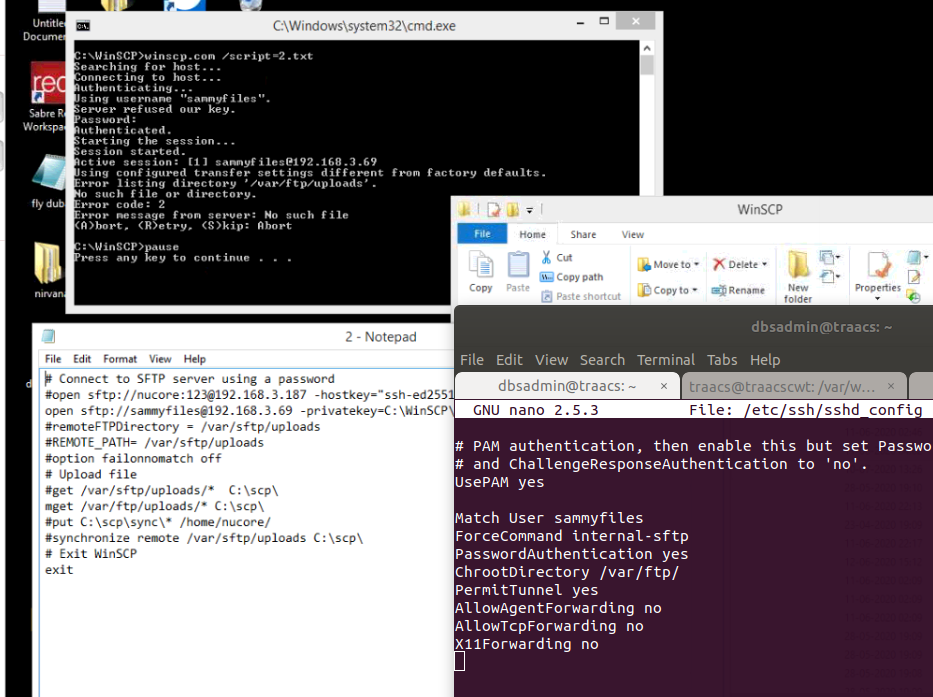Sftp transfer by using put command in winscp automation failed from sftp restricted shell
I m trying to transfer files from Linux to Windows by using scheduler in windows.
there is dedicated linux user and user restricted SSH shell and enable sftp shell only (used this article to set sftp shell https://www.digitalocean.com/community/tutorials/how-to-enable-sftp-without-shell-access-on-ubuntu-16-04). Used ssh (priv/pub ley) for authentication. but while running bat automation file error saying No such a file for directory. but if we try via Winscp gui, remote directory is listing and files are transferring .
please see screenshot
there is dedicated linux user and user restricted SSH shell and enable sftp shell only (used this article to set sftp shell https://www.digitalocean.com/community/tutorials/how-to-enable-sftp-without-shell-access-on-ubuntu-16-04). Used ssh (priv/pub ley) for authentication. but while running bat automation file error saying No such a file for directory. but if we try via Winscp gui, remote directory is listing and files are transferring .
please see screenshot