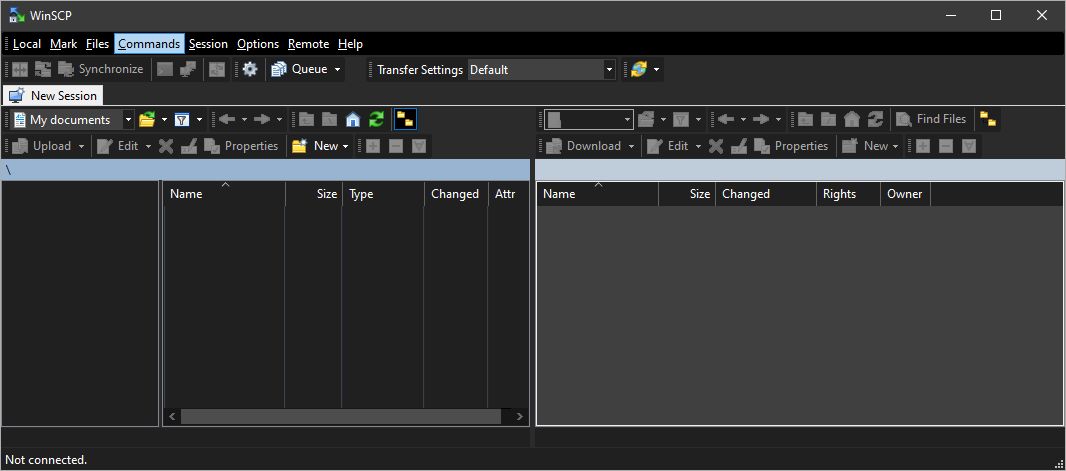Unable to select a local path to view or store files from GUI
WinSCP v5.17.8 (Build 10.80.3) Portable
Windows 10 Pro v2004
I'm unable to select a local path to view or store files from GUI.
Using 'Local' menu option 'Change Drive' the only options presented are 'Desktop' and 'My Documents'
When selecting either 'Desktop' or 'My Documents' no file listing is displayed and no error is shown.
Connecting to a remote site works and displays a file structure to navigate.
I do not have admin access to the PC just as a normal user.
Group Policy is applied to hide drive letters on the local PC but you can navigate folders from Windows Explorer ok.
Thanks
Windows 10 Pro v2004
I'm unable to select a local path to view or store files from GUI.
Using 'Local' menu option 'Change Drive' the only options presented are 'Desktop' and 'My Documents'
When selecting either 'Desktop' or 'My Documents' no file listing is displayed and no error is shown.
Connecting to a remote site works and displays a file structure to navigate.
I do not have admin access to the PC just as a normal user.
Group Policy is applied to hide drive letters on the local PC but you can navigate folders from Windows Explorer ok.
Thanks