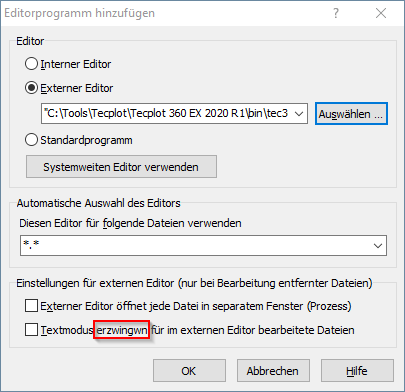Typo in Menu (Adding an Editor for a file)
Dear all,
There is a typo in the German Win SCP Version 5.17.8 (Build 10803).
Here is how you get to the Menu option with the typo:
1. "Right-click" onto a file (doesn't matter if local or server side)
2. "Bearbeiten" (edit) go onto the little arrow that gives you more options
3. "Anpassen" (adapt or adjust)
4. Make sure you are under "Editoren" (editors)
5. Click onto any of the editors and then select "Bearbeiten ..."
6. The option at the bottom reads
"Textmodus erzwingwn für im externen Editor bearbeitete Dateien"
The second last character in the second word is a "w" but should be an "e":
"erzwingen" would be correct.
I hope this helps, thanks for the tool.
Dominik
There is a typo in the German Win SCP Version 5.17.8 (Build 10803).
Here is how you get to the Menu option with the typo:
1. "Right-click" onto a file (doesn't matter if local or server side)
2. "Bearbeiten" (edit) go onto the little arrow that gives you more options
3. "Anpassen" (adapt or adjust)
4. Make sure you are under "Editoren" (editors)
5. Click onto any of the editors and then select "Bearbeiten ..."
6. The option at the bottom reads
"Textmodus erzwingwn für im externen Editor bearbeitete Dateien"
The second last character in the second word is a "w" but should be an "e":
"erzwingen" would be correct.
I hope this helps, thanks for the tool.
Dominik