I just got my session/settings purged...
I didn't anything, really, settings file was saved separately, on different disk at all... tf?
Advertisement
Advertisement
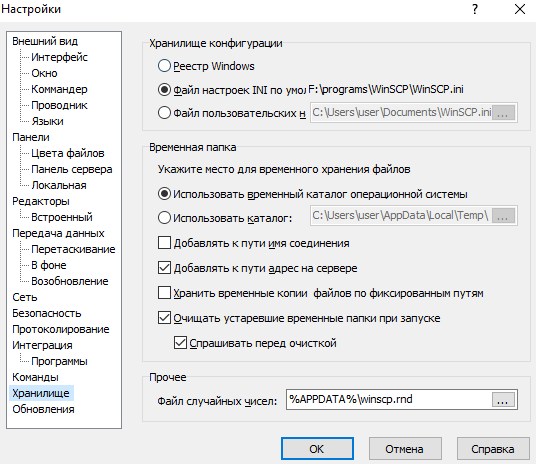
Advertisement
When/how did it happen?i got same thing.
I'm not sure this is relevant. It might be useful for file that are continuously written to (like logs). But not for files that are opened, quickly overwritten and closed.https://github.com/d0vgan/nppexec/commit/be31fc1261a545b98658c08bb41ffe7dace6dab8
https://github.com/d0vgan/nppexec/issues/29
i guess it's everytime happens on shutdowns, while fflush not done yet. So, just fix it in same way, if you don't wanna dig deeply.
Advertisement
You can post new topics in this forum