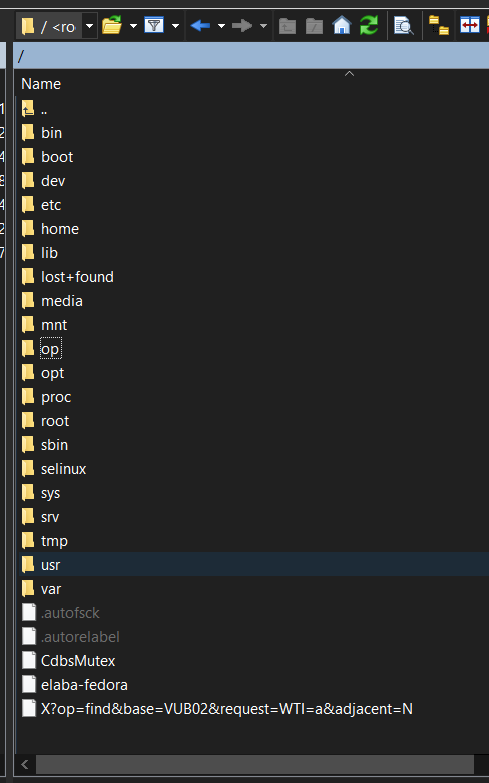Folder/File rename behaviour like in windows built-in feature with mouse second click.
My sugguestion or new feature to have a checkbox in options to disable built-in windows rename feature behaviour when you press with mouse second time on folder or file to precent accidental rename.
I tell you what happened, i have had terrible day: i accidently renamed in linux root directory ?some? directory folder to "op". Now i cannot log in back, it says permission denied. As you can see in picture. "rename.png".
Logged in server trough WinSCP, and selected with mouse on random directory, on linux server.
The problem was that i clicked on folder, and usualy start to type first letters of folder which i want to access, then WinSCP selects its, and hit 'enter' to enter it. But the problem was, that i hit with mouse second time on selected folder and during that moment i activated windows "built-in rename" feature. And then i typed "op" leters (wanting to access OPT folder in Linux) and hit enter. Now i have unknown folder name renamed to op. This mistake was made in split second. clicks.
2021-01-05 10:38
My sugguestion or new feature to have a checkbox in options to disable built-in windows rename feature behaviour when you press with mouse second time on folder or file to precent accidental rename.
I tell you what happened, i have had terrible day: i accidently renamed in linux root directory ?some? directory folder to "op". Now i cannot log in back, it says permission denied. As you can see in picture.
Logged in server trough WinSCP, and selected with mouse on random directory, on linux server.
The problem was that i clicked on folder, and usualy start to type first letters of folder which i want to access, then WinSCP selects its, and hit 'enter' to enter it. But the problem was, that i hit with mouse second time on selected folder and during that moment i activated windows "built-in rename" feature. And then i typed "op" leters (wanting to access OPT folder in Linux) and hit enter. Now i have unknown folder name renamed to op. This mistake was made in split second. MicrosoftTeams-image (1).png
I tell you what happened, i have had terrible day: i accidently renamed in linux root directory ?some? directory folder to "op". Now i cannot log in back, it says permission denied. As you can see in picture. "rename.png".
Logged in server trough WinSCP, and selected with mouse on random directory, on linux server.
The problem was that i clicked on folder, and usualy start to type first letters of folder which i want to access, then WinSCP selects its, and hit 'enter' to enter it. But the problem was, that i hit with mouse second time on selected folder and during that moment i activated windows "built-in rename" feature. And then i typed "op" leters (wanting to access OPT folder in Linux) and hit enter. Now i have unknown folder name renamed to op. This mistake was made in split second. clicks.
2021-01-05 10:38
My sugguestion or new feature to have a checkbox in options to disable built-in windows rename feature behaviour when you press with mouse second time on folder or file to precent accidental rename.
I tell you what happened, i have had terrible day: i accidently renamed in linux root directory ?some? directory folder to "op". Now i cannot log in back, it says permission denied. As you can see in picture.
Logged in server trough WinSCP, and selected with mouse on random directory, on linux server.
The problem was that i clicked on folder, and usualy start to type first letters of folder which i want to access, then WinSCP selects its, and hit 'enter' to enter it. But the problem was, that i hit with mouse second time on selected folder and during that moment i activated windows "built-in rename" feature. And then i typed "op" leters (wanting to access OPT folder in Linux) and hit enter. Now i have unknown folder name renamed to op. This mistake was made in split second. MicrosoftTeams-image (1).png