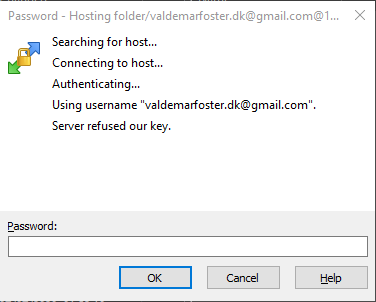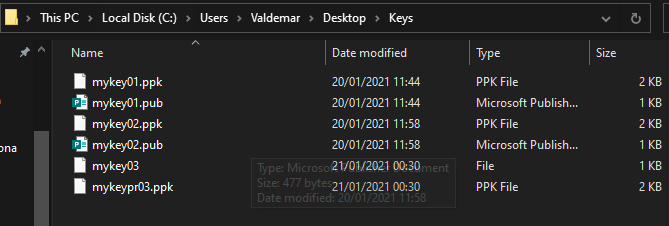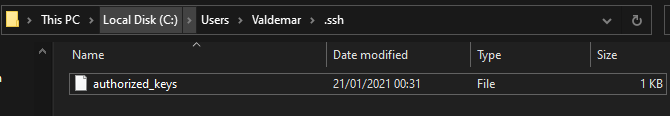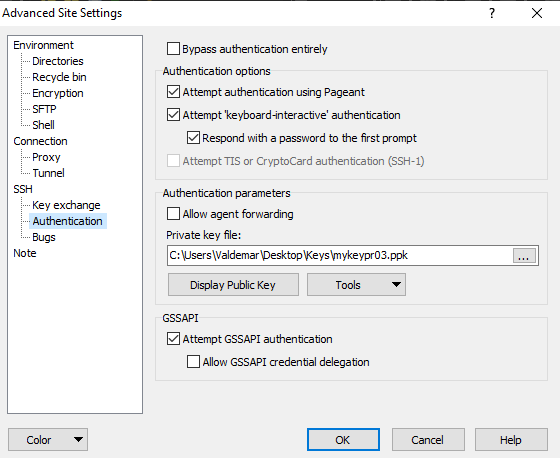Server refused our key.
- Latest WinSCP version
- Problem has been there since I installed the program. (Not after update)
- Latest Microsoft windows version
- SFTP
- This happens when I try to login to the server, I have a private key and public key set up in a folder on my desktop. The public key is in the authorized keys file in the following path
C:\Users\Valdemar\.ssh. And the private key is in a folder on my desktop at the following pathC:\Users\Valdemar\Desktop\Keys.
- I can post logs but not sure which parts are dangerous to share in the logs.