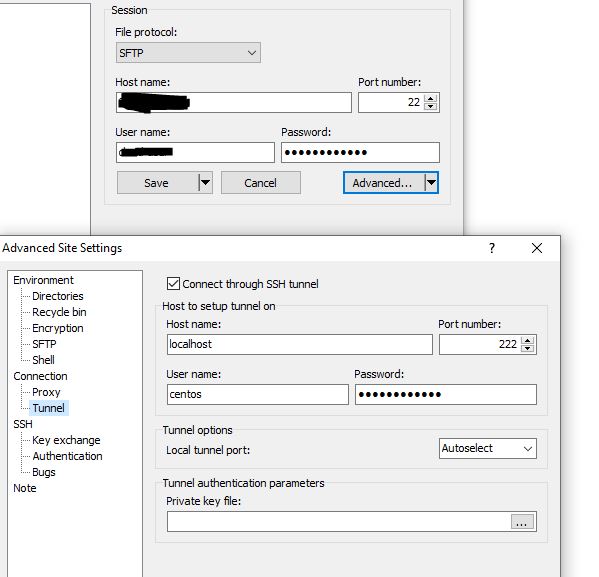How to tunnel to docker through VM using the winscp?
I am running ubuntu 16.4 as a VM on my windows. I have installed a docker container on my VM with this command:
Now I would like to get access to my docker folders by WinSCP, I tried tunneling through VM
but it doesn't work, can anyone guide me on how to do it?
docker run -p 222:22 --name test -d urgi/docker_vre_aio ssh -p 222 centos@localhost
but it doesn't work, can anyone guide me on how to do it?